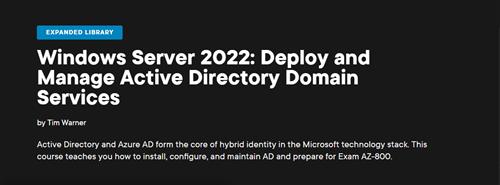Microsoft Windows Server MCSA Identity with Windows Server
"softddl.org"
24-07-2022, 10:50
-
Share on social networks:
-
Download for free: Microsoft
-

Published 07/2022
MP4 | Video: h264, 1280x720 | Audio: AAC, 44.1 KHz, 2 Ch
Genre: eLearning | Language: English + srt | Duration: 21 lectures (1h 58m) | Size: 1.05 GB
This course will teach you advanced knowledge and understanding of identity and access technologies with Windows Server

Published 07/2022
MP4 | Video: h264, 1280x720 | Audio: AAC, 44.1 KHz, 2 Ch
Genre: eLearning | Language: English + srt | Duration: 21 lectures (1h 58m) | Size: 1.05 GB
This course will teach you advanced knowledge and understanding of identity and access technologies with Windows Server
What you'll learn
Install and Configure Active Directory Domain Services (AD DS)
Manage and Maintain AD DS
Create and Manage Group Policy
Implement Active Directory Certificate Services (AD CS)
Implement Identity Federation and Access Solutions
Requirements
Access to a computer with an internet connection
Description
Welcome to this course. MCSA: Windows Server certification is one of the most sought-after certifications for IT professionals, which includes working with Windows Server and performing administrative tasks around it. Windows Server is a line of operating systems that Microsoft specifically creates for use on a server. Servers are extremely powerful machines that are designed to run constantly and provide resources for other computers. This means in almost all cases, Windows Server is only used in business settings. This course covers the objectives for the Identity with Windows Server exam. It starts with installing and configuring Active Directory Domain Services (AD DS), managing and maintaining AD DS objects and advanced configurations, configuring Group Policy, Active Directory Certificate Services, and Active Directory Federation Services and Rights Management.
In this course, you'll learn
Install and Configure Active Directory Domain Services (AD DS)
Install and configure domain controllers
Create and manage Active Directory users and computers
Create and manage Active Directory groups and organizational units (OUs)
Configure service authentication and account policies
Maintain Active Directory
Manage and Maintain AD DS
Configure Active Directory in a complex enterprise environment
Create and manage Group Policy Objects (GPOs)
Configure Group Policy processing
Configure Group Policy settings
Configure Group Policy preferences
Implement Active Directory Certificate Services (AD CS)
Install and configure AD CS
Implement Identity Federation and Access Solutions
Install and configure Active Directory Federation Services (AD FS)
Implement Web Application Proxy (WAP)
Install and configure Active Directory Rights Management Services (AD RMS)
Who this course is for
Anyone who are looking to gain knowledge about identity and access technologies with Windows Server
Homepage
https://www.udemy.com/course/microsoft-windows-server-mcsa-identity-with-windows-server/
https://rapidgator.net/file/2133d74fee2901c2e8292007493fb137/appjp.Microsoft.Windows.Server.MCSA.Identity.with.Windows.Server.part1.rar.html
https://rapidgator.net/file/0ec2b3538a6892f3e0e8e4cca9cf6562/appjp.Microsoft.Windows.Server.MCSA.Identity.with.Windows.Server.part2.rar.html

https://nitro.download/view/D39A186419211A0/appjp.Microsoft.Windows.Server.MCSA.Identity.with.Windows.Server.part1.rar
https://nitro.download/view/532D2A69483DFF5/appjp.Microsoft.Windows.Server.MCSA.Identity.with.Windows.Server.part2.rar

https://uploadgig.com/file/download/C04C0e238b1a37e2/appjp.Microsoft.Windows.Server.MCSA.Identity.with.Windows.Server.part1.rar
https://uploadgig.com/file/download/912bb87c0682b6f6/appjp.Microsoft.Windows.Server.MCSA.Identity.with.Windows.Server.part2.rar
Links are Interchangeable - No Password - Single Extraction
The minimum comment length is 50 characters. comments are moderated