Blender 3D for Beginners Learn to Model a Gummy Bear
"softddl.org"
1-08-2022, 10:44
-
Share on social networks:
-
Download for free: Blender 3D
-
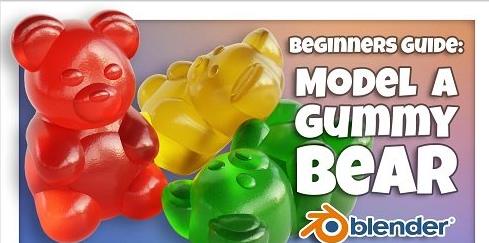
Duration: 3h 33m | Video: .MP4, 1280x720, 30 fps | Audio: AAC, 48 kHz, 2ch | Size: 2.48 GB
Genre: eLearning | Language: English
Hi, my name is Harry and I'm a professional 3d artist with over a decade of experience. I've worked most recently as the Studio Director of an award winning architectural visualization studio.
On Skillshare, I specialize in clear, easy to follow beginner's classes. We'll go through each process, step-by-step, to prevent as much confusion as possible.
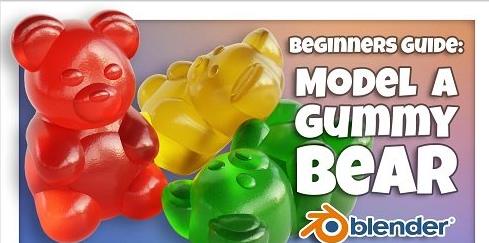
Duration: 3h 33m | Video: .MP4, 1280x720, 30 fps | Audio: AAC, 48 kHz, 2ch | Size: 2.48 GB
Genre: eLearning | Language: English
Hi, my name is Harry and I'm a professional 3d artist with over a decade of experience. I've worked most recently as the Studio Director of an award winning architectural visualization studio.
On Skillshare, I specialize in clear, easy to follow beginner's classes. We'll go through each process, step-by-step, to prevent as much confusion as possible.
In this course, I'll walk you through the fun and beginner friendly process of creating a gummy bear in Blender.
We're using Blender for this tutorial, which is an amazing and totally free 3d software. The only barrier to entry is having a computer to run the software on.
A gummy bear might seem like an odd project for a beginner to start with, but it really is a perfect place to start!
In this class, you'll learn
Blender Interface and Tools: We'll learn about many basic tools and interface elements within Blender while building our gummy bear.
Modeling: Which is how we'll create the body of our gummy bear.
Modifiers: That add effects to our models such as smoothing or mirroring.
Lighting: Which we will use to illuminate our little gummy bear.
Shading: We'll create a colorful and transparent gummy candy material.
Rendering: Lastly, we'll render a final image of our gummy bear to share with our friends online.
When we're done we'll have a cute little gummy bear to render to our heart's content! The process you learn in this class can easily be applied to make another gummy animal of your own choice.
For our class project, you'll be doing just that! Using all the knowledge you gained during this class, model another gummy animal and share your render with the class!
I'll review every project uploaded to the gallery and give you feedback on what you've done fantastic, as well as anything that could use some adjustment.
I hope you'll join me on this fun beginner's journey through Blender by making your very own gummy bear!
Homepage
https://www.skillshare.com/classes/Blender-3D-for-Beginners-Learn-to-Model-a-Gummy-Bear/1655243502Download from UploadCloud
https://www.uploadcloud.pro/46subouawyz7/jkwny.Blender.3D.part2.rar.html
https://www.uploadcloud.pro/6ig0h0jgccff/jkwny.Blender.3D.part1.rar.html

https://rapidgator.net/file/31e2513192a3f9e5a6ff36748b594f18/jkwny.Blender.3D.part1.rar.html
https://rapidgator.net/file/5f9c9db13200e85eec43a8eafb93bc23/jkwny.Blender.3D.part2.rar.html

https://uploadgig.com/file/download/52bc627f166cA411/jkwny.Blender.3D.part1.rar
https://uploadgig.com/file/download/a30B4851f5fc265D/jkwny.Blender.3D.part2.rar

https://nitroflare.com/view/7214D3EE6365CE7/jkwny.Blender.3D.part1.rar
https://nitroflare.com/view/7E203E4CCD2753C/jkwny.Blender.3D.part2.rar
Links are Interchangeable - No Password - Single Extraction
The minimum comment length is 50 characters. comments are moderated





