3D Modeling In Blender 2.8 For Unity Video Game Developers
"softddl.org"
27-08-2022, 00:23
-
Share on social networks:
-
Download for free: 3D Modeling
-
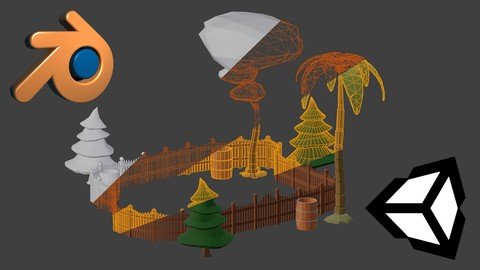
Last updated 10/2019
MP4 | Video: h264, 1280x720 | Audio: AAC, 44.1 KHz
Language: English | Size: 6.13 GB | Duration: 7h 45m
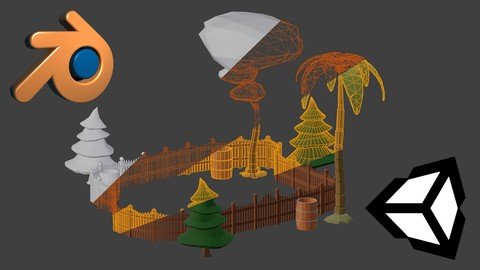
Last updated 10/2019
MP4 | Video: h264, 1280x720 | Audio: AAC, 44.1 KHz
Language: English | Size: 6.13 GB | Duration: 7h 45m
Indie Video Game Developers Learn How to Design Low-Poly 3D Props for Prototyping Games with Blender 2.8 & Unity 2018.2
What you'll learn
3D modeling in Blender 2.8
Simple low-poly props
Tools, Shortcuts, Tips & Tricks
Requirements
Students must know their way around the computer
Students should want to make models for video game design
3 Button mouse with Scrollwheel highly recommended
Full computer keyboard with Numeric Keypad highly recommended
Description
In this course, students will learn the basic core components of building 3D models using Blender 2.8 and Unity 2018.2. The lessons contained within the course allow the student to gradually learn important tools used for everyday modeling, while providing simple objects to practice on which give the tools more meaning through practical hands on experience.As the course progresses, you'll be introduced to new tools, and then given the task of creating a simple prop that makes use of the new information you have acquired while continuing to reinforce previously learned material all along the journey.By the end of this course, you should be able to construct basic 3D props for your Unity Prototype Games. With enough practice and experience, you'll be well on your way to publishing your first game.
Overview
Section 1: Getting Started
Lecture 1 What You Will Learn
Lecture 2 Textures Used in This Course
Lecture 3 Custom Startup File
Lecture 4 General Navigation
Lecture 5 A Note About Cheat Sheets
Section 2: Low-Poly Barrel
Lecture 6 Select, Delete & Undo
Lecture 7 Add Mesh
Lecture 8 Increment Snapping
Lecture 9 Loop Cut & Slide
Lecture 10 Scale
Lecture 11 Inset
Lecture 12 Extrude
Lecture 13 Shading Types: Wireframe & Solid
Lecture 14 Loop Select
Lecture 15 Duplicate & Separate Selection
Lecture 16 Convert to Curve (from Mesh)
Lecture 17 Curve: Bevel
Lecture 18 Join
Lecture 19 UV Unwrap: Cube Projection
Lecture 20 New Material
Lecture 21 UV Selections: Vertex, Edge, Face & Island
Lecture 22 UV: Weld Tools
Lecture 23 Barrel Model: Start to Finish (from Scratch)
Section 3: Low-Poly Trees
Lecture 24 Collections: Hide
Lecture 25 Subdivide & Triangulate
Lecture 26 Sculpting Workspace
Lecture 27 Proportional Editing (Tree Trunk)
Lecture 28 Offset Edge Loop Cut (Tree Branching)
Lecture 29 Smooth Tool (Branch Segment Smoothing)
Lecture 30 Organic Adjustments: Tree Bottom
Lecture 31 Organic Adjustments: Tree Top
Lecture 32 Rip Region (Rocks)
Lecture 33 Flat Color Materials (No UVs Required)
Lecture 34 Palm Tree Trunk
Lecture 35 Leaf Shape (Plane)
Lecture 36 Leaf Sag (Bezier Curve)
Lecture 37 Leaf Solidify
Lecture 38 Leaf Tears (Rip Region)
Lecture 39 Leaf Colors (Assign Materials)
Lecture 40 Duplicating in Object Mode
Lecture 41 Palm Tree Finishing Touches
Lecture 42 Pine Tree Top
Lecture 43 Pine Tree Trunk
Lecture 44 Pine Tree Materials
Section 4: Low-Poly Picket Fence
Lecture 45 Fence Post & Cap
Lecture 46 Mirror Modifier (Modular Fence Post)
Lecture 47 Fence Rails
Lecture 48 Bezier Curve (Fence Path)
Lecture 49 Array Modifier (Repeating Fence)
Lecture 50 Curve Modifier (Curved Fence)
Lecture 51 Fine Tuning & Smoothing (Fence Details)
Lecture 52 Floating Geometry (Fence Pickets)
Lecture 53 Multiple Materials (Picket Fence)
Lecture 54 Fence Gate
Section 5: Loose Ends
Lecture 55 Reducing Polys
Lecture 56 Improved Gate
Lecture 57 Scaling All Props
Lecture 58 Export from Blender & Import into Unity
Lecture 59 Assign Textures to Materials in Unity
Lecture 60 Seamless Textures
Lecture 61 3D Text
Lecture 62 Quick Favorites
Lecture 63 BONUS LECTURE: More Courses by Billy McDaniel
New Blender users with no experience in 3D modeling,Experienced Blender users who are new to Blender 2.8,Experienced modelers who are proficient in other software, but curious about the new Blender 2.8.
Homepage
https://www.udemy.com/course/3d-modeling-in-blender-2-8-for-unity-video-game-developers/
https://rapidgator.net/file/02d12a4685d1b702c7403061492c75c0/pbkuk.3D.Modeling.In.Blender.2.8.For.Unity.Video.Game.Developers.part4.rar.html
https://rapidgator.net/file/173959cfc7209d82b08d0f15ae57deb4/pbkuk.3D.Modeling.In.Blender.2.8.For.Unity.Video.Game.Developers.part1.rar.html
https://rapidgator.net/file/954994fe9197a88659485f480b95300c/pbkuk.3D.Modeling.In.Blender.2.8.For.Unity.Video.Game.Developers.part7.rar.html
https://rapidgator.net/file/a865221aa62f3cc6ae7e008729d970b4/pbkuk.3D.Modeling.In.Blender.2.8.For.Unity.Video.Game.Developers.part5.rar.html
https://rapidgator.net/file/add00fbb432bbd73a7922ec132b6c5fc/pbkuk.3D.Modeling.In.Blender.2.8.For.Unity.Video.Game.Developers.part2.rar.html
https://rapidgator.net/file/b86ed2ff46c87a06509a78e378912433/pbkuk.3D.Modeling.In.Blender.2.8.For.Unity.Video.Game.Developers.part6.rar.html
https://rapidgator.net/file/f680f8f3ffa34709c3765f1f747130bb/pbkuk.3D.Modeling.In.Blender.2.8.For.Unity.Video.Game.Developers.part3.rar.html

https://uploadgig.com/file/download/71cA238Da3e50748/pbkuk.3D.Modeling.In.Blender.2.8.For.Unity.Video.Game.Developers.part1.rar
https://uploadgig.com/file/download/A7F0Ac23fa67c2Ac/pbkuk.3D.Modeling.In.Blender.2.8.For.Unity.Video.Game.Developers.part7.rar
https://uploadgig.com/file/download/E54b891fBaeCeAda/pbkuk.3D.Modeling.In.Blender.2.8.For.Unity.Video.Game.Developers.part5.rar
https://uploadgig.com/file/download/a444Bbe4d4c9d1b6/pbkuk.3D.Modeling.In.Blender.2.8.For.Unity.Video.Game.Developers.part4.rar
https://uploadgig.com/file/download/a479100ceD540F2c/pbkuk.3D.Modeling.In.Blender.2.8.For.Unity.Video.Game.Developers.part3.rar
https://uploadgig.com/file/download/d47160b848E0c994/pbkuk.3D.Modeling.In.Blender.2.8.For.Unity.Video.Game.Developers.part2.rar
https://uploadgig.com/file/download/f576642541726a2e/pbkuk.3D.Modeling.In.Blender.2.8.For.Unity.Video.Game.Developers.part6.rar

https://nitroflare.com/view/08EEC60CD0F8390/pbkuk.3D.Modeling.In.Blender.2.8.For.Unity.Video.Game.Developers.part6.rar
https://nitroflare.com/view/429596E0A5CF64C/pbkuk.3D.Modeling.In.Blender.2.8.For.Unity.Video.Game.Developers.part4.rar
https://nitroflare.com/view/B954FE19DB30AC3/pbkuk.3D.Modeling.In.Blender.2.8.For.Unity.Video.Game.Developers.part2.rar
https://nitroflare.com/view/C93380B5B9A89EF/pbkuk.3D.Modeling.In.Blender.2.8.For.Unity.Video.Game.Developers.part5.rar
https://nitroflare.com/view/DC229DED8F0E41D/pbkuk.3D.Modeling.In.Blender.2.8.For.Unity.Video.Game.Developers.part1.rar
https://nitroflare.com/view/FB4BF0BBD21AF9D/pbkuk.3D.Modeling.In.Blender.2.8.For.Unity.Video.Game.Developers.part7.rar
https://nitroflare.com/view/FEB0960FCF131C6/pbkuk.3D.Modeling.In.Blender.2.8.For.Unity.Video.Game.Developers.part3.rar
Links are Interchangeable - No Password - Single Extraction
The minimum comment length is 50 characters. comments are moderated





