Learn Uv Unwrapping With Blender For Unity 3D Game Design
"softddl.org"
27-08-2022, 05:19
-
Share on social networks:
-
Download for free: Learn Uv
-
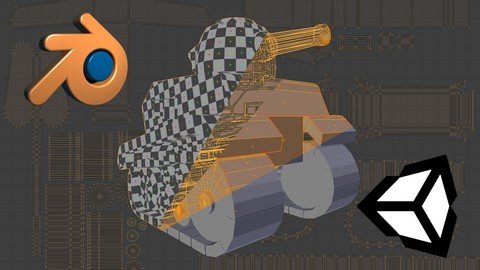
Last updated 10/2019
MP4 | Video: h264, 1280x720 | Audio: AAC, 44.1 KHz
Language: English | Size: 4.43 GB | Duration: 9h 9m
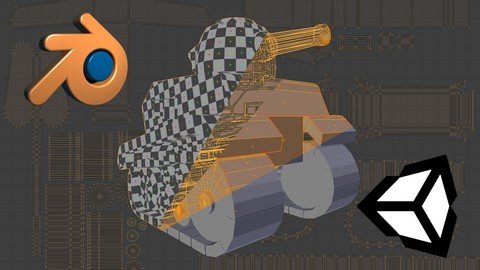
Last updated 10/2019
MP4 | Video: h264, 1280x720 | Audio: AAC, 44.1 KHz
Language: English | Size: 4.43 GB | Duration: 9h 9m
Learn the art of UV Unwrapping for Texture Mapping your own video game models using Blender 3D for Unity Developers
What you'll learn
UV Unwrap just about any model from a simple cube to just about anything under the sun
Understand why some techniques are more effective than others through demonstration
Get plenty of hands on experience with problematic models you might encounter in real world situations.
We'll go through each of the various unwrapping tools exploring what each tool does and when to use them.
Requirements
Blender 3D Modeling
Unity Video Game Development
Photoshop (or similar 2D graphics editing software)
Texture creation skills is helpful, but not required to learn
Description
This course was organized for Unity game developers who want to extend their abilities to include UV Unwrapping in Blender. Whether you're interested in Texture Mapping your own models, free downloads or working with purchased assets, this course can help you get through the learning curve and put you in the driver's seat. You'll learn to UV Unwrap like a pro with a good working knowledge of all of the most common tools for getting the job done quickly. The course also includes a handful of original custom models that you may use to practice solving problems and unwrapping. The models are yours to keep and use however you wish, just for enrolling in the course.
Overview
Section 1: To UV or Not to UV
Lecture 1 Introduction
Lecture 2 What is UV Unwrapping?
Lecture 3 Custom Blender Startup
Lecture 4 Is UV for You?
Lecture 5 Color without UVs
Section 2: Unwrap Tools
Lecture 6 "Seamless" Cube Projection
Lecture 7 Follow Active Quads
Lecture 8 Project from View & Stitch
Lecture 9 Marking Seams & Unwrap
Lecture 10 Unwrapping a Cylinder
Lecture 11 Unwrapping a Sphere
Lecture 12 Unwrapping a Cone
Lecture 13 Symmetrical Approach
Lecture 14 Unwrapping "Suzanne"
Lecture 15 Texture Paint with Smart UV Project
Lecture 16 Straightening UV Edges
Section 3: Problem Solving with Custom Objects
Lecture 17 How This Section Works
Lecture 18 Tree (Features & Challenges)
Lecture 19 Tree (Unwrapping Finale)
Lecture 20 Unboxing Custom Objects
Lecture 21 Rocket Ship (Problem Solving)
Lecture 22 Rocket Ship (Unwrapping)
Lecture 23 Robot (Problem Solving)
Lecture 24 Robot (Rounded Cubes)
Lecture 25 Robot (Finale)
Lecture 26 Gun (Problem Solving Part 1)
Lecture 27 Gun (Unwrapping Part 1)
Lecture 28 Gun (Problem Solving Part 2)
Lecture 29 Gun (Unwrapping Finale)
Lecture 30 Tank (Fixing Problems)
Lecture 31 Tank (Cannon & Turret)
Lecture 32 Tank (Box Cutting)
Lecture 33 Tank (Cabin & Windows)
Lecture 34 Tank (Exhaust Pipe)
Lecture 35 Tank (Fenders & Tracks)
Lecture 36 Tank (Wheels & Finale)
Lecture 37 Alien (Fixing Problems)
Lecture 38 Alien (Unwrapping The Eyes)
Lecture 39 Alien (Unwrapping Finger & Toe Nails)
Lecture 40 Alien (Unwrapping Body Parts)
Lecture 41 Alien (Finale)
Section 4: Analyzing the Human Model
Lecture 42 The Human Figure (Free Add-On)
Lecture 43 The Human Figure (Analyzing Seams)
Section 5: Bonus Material
Lecture 44 BONUS LECTURE: More Courses by Billy McDaniel
Students who already understand the basics of Blender 3D modeling,Students who intend to add textures to models created with Blender,Students who are using Blender for the purpose of creating video games
Homepage
https://www.udemy.com/course/learn-uv-unwrapping-with-blender-for-unity-3d-game-design/
https://rapidgator.net/file/027ab12383e17106269271ace9219ae1/cetpw.Learn.Uv.Unwrapping.With.Blender.For.Unity.3D.Game.Design.part2.rar.html
https://rapidgator.net/file/20328f76c7e90d76e937f1fe756a690e/cetpw.Learn.Uv.Unwrapping.With.Blender.For.Unity.3D.Game.Design.part4.rar.html
https://rapidgator.net/file/421f1be7ace271c255bbdbfb9b157b2f/cetpw.Learn.Uv.Unwrapping.With.Blender.For.Unity.3D.Game.Design.part5.rar.html
https://rapidgator.net/file/49514454332c0a88433e2b485abad67b/cetpw.Learn.Uv.Unwrapping.With.Blender.For.Unity.3D.Game.Design.part3.rar.html
https://rapidgator.net/file/873c18628d5989a0b953c3c9047ad6c0/cetpw.Learn.Uv.Unwrapping.With.Blender.For.Unity.3D.Game.Design.part1.rar.html

https://uploadgig.com/file/download/22624456A33480e1/cetpw.Learn.Uv.Unwrapping.With.Blender.For.Unity.3D.Game.Design.part1.rar
https://uploadgig.com/file/download/55Df68c8bD9dD2ee/cetpw.Learn.Uv.Unwrapping.With.Blender.For.Unity.3D.Game.Design.part4.rar
https://uploadgig.com/file/download/5cE007Fb53728970/cetpw.Learn.Uv.Unwrapping.With.Blender.For.Unity.3D.Game.Design.part5.rar
https://uploadgig.com/file/download/F1eeea1C3498907e/cetpw.Learn.Uv.Unwrapping.With.Blender.For.Unity.3D.Game.Design.part3.rar
https://uploadgig.com/file/download/aF843e18C78d279C/cetpw.Learn.Uv.Unwrapping.With.Blender.For.Unity.3D.Game.Design.part2.rar

https://nitroflare.com/view/189ACF725BE1398/cetpw.Learn.Uv.Unwrapping.With.Blender.For.Unity.3D.Game.Design.part2.rar
https://nitroflare.com/view/711C2C31EAADA2D/cetpw.Learn.Uv.Unwrapping.With.Blender.For.Unity.3D.Game.Design.part4.rar
https://nitroflare.com/view/A580ABD001F6CB1/cetpw.Learn.Uv.Unwrapping.With.Blender.For.Unity.3D.Game.Design.part5.rar
https://nitroflare.com/view/AD3634E3E8F5593/cetpw.Learn.Uv.Unwrapping.With.Blender.For.Unity.3D.Game.Design.part3.rar
https://nitroflare.com/view/F49C73F59B2B9E9/cetpw.Learn.Uv.Unwrapping.With.Blender.For.Unity.3D.Game.Design.part1.rar
Links are Interchangeable - No Password - Single Extraction
The minimum comment length is 50 characters. comments are moderated





