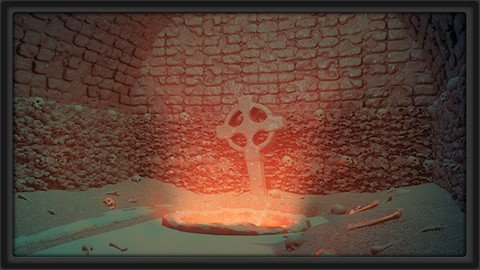The Complete Orc Bust Sculpting Course With Zbrush
"softddl.org"
27-08-2022, 07:16
-
Share on social networks:
-
Download for free: The Complete
-

Last updated 9/2016
MP4 | Video: h264, 1280x720 | Audio: AAC, 44.1 KHz
Language: English | Size: 2.43 GB | Duration: 6h 58m

Last updated 9/2016
MP4 | Video: h264, 1280x720 | Audio: AAC, 44.1 KHz
Language: English | Size: 2.43 GB | Duration: 6h 58m
Learn the complete pipeline - from start to presentation - creating an Orc bust using ZBrush, 3ds Max, and Photoshop!
What you'll learn
Learn the basics of ZBrush sculpting as it applies to characters
Take a rough blockout of an Orc head and sculpt tons of details into it
Learn the basics of baking maps and texturing using ZBrush and 3ds Max.
Requirements
3ds Max (Maya will suffice), ZBrush, and Photoshop
Description
Stephen Wells covers his process of sculpting, poly painting, and baking normal maps step-by-step for this Next-Gen Orc Head model. You will learn about various tools and workflow aspects of ZBrush and work your way through the sculpting process and become more familiar with the ZBrush interface and the use of its more powerful features. We'll start with the very basic level of the orc head, then get it ready for sculpting in ZBrush, and really lay down the details as we flesh the character head out. You'll learn a very thorough pipeline for creating a great looking asset! More about the Instructor: Stephen Wells is an expert 3D modeler for characters, props, vehicles, weapons and environments and have created both high and low polygon assets for game productions. He has over 20 years experience in creating a variety of game assets for several different genres (fantasy, sci-fi, combat, superheroes, horror, etc) using 3ds Max, Maya, Photoshop, Zbrush, Mudbox, Topogun, and XNormal. As an enthusiastic instructor, he loves creating video tutorials on a wide variety of subjects including Zbrush, 3DS Max, Topogun, Roadkill, and many more to help students better their skillsets.
Overview
Section 1: Basics of the ZBrush UI, and getting started
Lecture 1 Introduction
Lecture 2 Mesh Review
Lecture 3 UV Review
Lecture 4 ZBrush Intro 01
Lecture 5 ZBrush Intro 02
Lecture 6 Brushes and Masking
Lecture 7 Materials, Colors, and Spotlight
Section 2: First pass sculpting
Lecture 8 Introduction
Lecture 9 Foundation Sculpting 01
Lecture 10 Foundation Sculpting 02
Lecture 11 Secondary Sculpting 01
Lecture 12 Secondary Sculpting 02
Section 3: Refining the sculpt with the smaller details
Lecture 13 Introduction
Lecture 14 Second Stage Sculpting 01
Lecture 15 Second Stage Sculpting 02
Lecture 16 Second Stage Sculpting 03
Lecture 17 Second Stage Sculpting 04
Section 4: Final sculpting polish, and baking normal maps
Lecture 18 Introduction
Lecture 19 Final Sculpting 01
Lecture 20 Final Sculpting 02
Lecture 21 Final Sculpting 03
Lecture 22 Alphas for Skin Details
Lecture 23 Baking Maps
Lecture 24 Proportion Changes
Section 5: Polypainting, Texturing, and final presentation in Marmoset
Lecture 25 Introduction
Lecture 26 ZBrush Polypainting
Lecture 27 Color Spray for Skin
Lecture 28 Spotlight for Polypainting
Lecture 29 Spotlight for Polypainting 02
Lecture 30 Refining Color Details
Lecture 31 Cavity Masking Refined
Lecture 32 Refining and Map Placement
Lecture 33 Final Presentation in the Marmoset Toolbag
Lecture 34 Bonus Lecture: Further Learning with 3dmotive
Beginner-To-Intermediate 3d artists interested in tackling a more complex sculpt,Artists interested in learning the complete pipeline for creating an asset like this
Homepage
https://www.udemy.com/course/3dmotive-the-complete-orc-bust-sculpting-course-with-zbrush/
https://rapidgator.net/file/1e6e9891574d8025a3e817de1c166234/zlsxf.S.sTCOBSCZB.part1.rar.html
https://rapidgator.net/file/503360fe0bcaf6105ac2cdc35b626c1b/zlsxf.S.sTCOBSCZB.part2.rar.html
https://rapidgator.net/file/a6ea6e794ce15e3771f45c4445cf622b/zlsxf.S.sTCOBSCZB.part3.rar.html
https://rapidgator.net/file/b64abd0d1ccbac60b0db60c8f3f0a174/zlsxf.S.st253dmotiveNextGenOrcHeadInZBrushPart5.rar.html

https://uploadgig.com/file/download/284c322a1dB392f1/zlsxf.S.sTCOBSCZB.part3.rar
https://uploadgig.com/file/download/3b2FeFA2F8d4fda0/zlsxf.S.sTCOBSCZB.part1.rar
https://uploadgig.com/file/download/3c7B2AE2a327Cfe4/zlsxf.S.st253dmotiveNextGenOrcHeadInZBrushPart5.rar
https://uploadgig.com/file/download/56e435cf4d617873/zlsxf.S.sTCOBSCZB.part2.rar

https://nitroflare.com/view/0912D501BB47197/zlsxf.S.sTCOBSCZB.part1.rar
https://nitroflare.com/view/1D5CDBB3581F307/zlsxf.S.sTCOBSCZB.part3.rar
https://nitroflare.com/view/960F83A5CADD293/zlsxf.S.sTCOBSCZB.part2.rar
https://nitroflare.com/view/C7E4307A85C8FF7/zlsxf.S.st253dmotiveNextGenOrcHeadInZBrushPart5.rar
Links are Interchangeable - No Password - Single Extraction
The minimum comment length is 50 characters. comments are moderated