Autodesk Inventor Cad & Nx Cam 2027 (Latest Version) Basics
"softddl.org"
27-12-2022, 13:42
-
Share on social networks:
-
Download for free: Autodesk
-
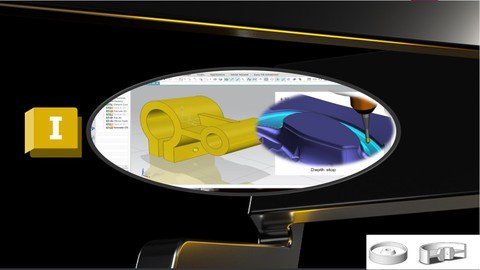
Published 12/2022
MP4 | Video: h264, 1280x720 | Audio: AAC, 44.1 KHz
Language: English | Size: 2.99 GB | Duration: 5h 1m
Autodesk Inventor CAD (Modelling - Assembly - Drafting) Basics & NX CAM 2027 & NX Post Builder
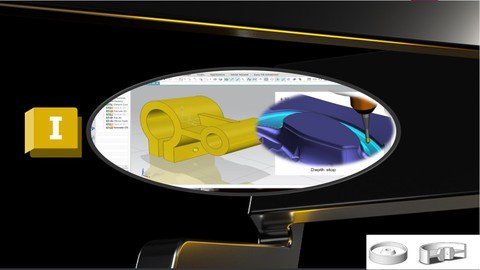
Published 12/2022
MP4 | Video: h264, 1280x720 | Audio: AAC, 44.1 KHz
Language: English | Size: 2.99 GB | Duration: 5h 1m
Autodesk Inventor CAD (Modelling - Assembly - Drafting) Basics & NX CAM 2027 & NX Post Builder
What you'll learn
You will be able to use Autodesk Inventor for 3D parts
You will be professional user in NX CAM (Latest Version).
You will learn how to use NX CAM with different CNC Machines
You will be able to use Autodesk Inventor for Assembly & Drafting
You will learn how to use NX CAM for Milling, Turning, Drilling and Wire EDM Operations
You will learn how to Use NX CAM for 3 Axis and Multi Axis Operations
Requirements
No experience required
CAD CAM Concept
Design & Manufacturing Concept
Description
Course Main Contents (3 Courses!):Course 1: NX CAM 2027 (Milling - Turning - Wire EDM)Course 2: Autodesk Inventor CAD Course 3: NX Post BuilderCourse Contents in Details1- G Code & CNC Overview2- NX 2027 CAM Milling (3Axis, 4 & 5 Axis)3- NX 2027 CAM Turning4- NX 2027 CAM Drilling5- NX 2027 CAM Wire EDM7- NX 2027 Post Builder8- Inventor CAD Sketching9- Inventor CAD Sketching Exercises10- Inventor CAD Modelling11- Inventor CAD Modelling Exercises12- Inventor CAD Assembly & DraftingDescription:First Course for NX CAM Introduction to the concept of CNC G-Code (Prerequisites for NX CAM)You will be professional user in NX CAM Latest Version. This Course covers conclusion of the most common operations that you will use during your actual work.NX CAM & Post Builder Course introduce the most common Milling, Turning and Wire EDM Operations (3 Axis & Multi Axis), the course will be step by step to make the full operations from beginning to generate the G code, also to customize the G code to be readable with any CNC machine type or any number of axes.After this course, you will be able to create G code for Milling, Turning and Wire EDM operations (3 Axis & Multi Axis).You will be able to use Inventor CAD for Assembly & Drafting.Notes:You will download all parts that we used during the course and more parts for practice.You can send me any G & M codes to help you in post builder in your CNC machine. The implementation of this course is in NX 2027, but you will be able to implement using any version.You will have full technical support.Weekly additional Exercise will be added to the course according to students' requirements (If required).
Overview
Section 1: Introduction
Lecture 1 Introduction
Section 2: NX 2027 CAM (Latest Version) General Steps
Lecture 2 Roughing Operation General Steps (Cavity Mill)
Lecture 3 Finishing Operation General Steps (Rest Milling)
Section 3: NX 2027 CAM (Latest Version) Roughing Operations
Lecture 4 Roughing Operation (Adaptive Milling)
Lecture 5 Roughing Operation (Plunge Milling)
Lecture 6 Roughing Operation with Specific Options (Check - Avoidance - Cut Levels)
Section 4: NX 2027 CAM (Latest Version) Finishing Operations (3 Axis)
Lecture 7 Finishing Operation (ZLEVEL_PROFILE_STEEP)
Lecture 8 Finishing Operation (Contour Area - Curve Drive)
Lecture 9 Finishing Operation (Streamline - Surface Area)
Lecture 10 Finishing Operation (Streamline - Surface Area - Area Milling)
Lecture 11 3 Axis Finishing Operations (Z Level Undercut)
Lecture 12 3 Axis Corner Finishing Operations (Flow Mill Single - Flow Mill Multible)
Section 5: NX 2027 CAM (Latest Version) Multi Axis Operations
Lecture 13 Multi Axis Operations (Roughing - Streamline Finishing)
Lecture 14 Multi Axis Operations (Streamline 4 Axis Tool Axis Control)
Lecture 15 Multi Axis Operations (Streamline 5 Axis Tool Axis Control)
Lecture 16 Multi Axis Operations (Streamline 5 Axis Tool Axis Control)
Lecture 17 Multi Axis Operations (Variable Contour 5 Axis Tool Axis Control)
Lecture 18 Multi Axis Operations (Z Level 5 Axis Operation)
Lecture 19 Finishing Operation (Rotary Floor)
Lecture 20 Finishing Operation (ROTARY_DEBURRING)
Lecture 21 3 Axis & Multi Axis Finishing Operations (Fixed Axis Guiding Curve - Variable)
Section 6: NX 2027 CAM (Latest Version) Drilling Operations
Lecture 22 Drilling Multi Axis Operations
Section 7: NX 2027 CAM (Latest Version) Post Builder Overview
Lecture 23 3 Axis Milling Post Builder
Lecture 24 4,5 Axis Milling Post Builder
Section 8: NX 2027 CAM (Latest Version) Wire EDM Overview
Lecture 25 Wire EDM Overview
Section 9: NX 2027 CAM (Latest Version) Turning Operations
Lecture 26 Turning Operations
Lecture 27 Turning Operations Vertical
Section 10: NX 2027 CAM (Latest Version) Blank - Tool Creation & Cutting - Non Cutting Moves
Lecture 28 Blank - Tool Creation
Lecture 29 Cutting - Non-Cutting Parameters
Section 11: NX 2027 CAM (Latest Version) Projects
Lecture 30 Multi Axis Operations (Mill Multi Blade)
Lecture 31 Feature Based Machining
Section 12: Inventor Modelling
Lecture 32 Inventor Interface
Lecture 33 Create Sketch
Lecture 34 Modify Sketch
Lecture 35 Sketch Constrains
Lecture 36 Create Extrude 1
Lecture 37 Create Extrude 2
Lecture 38 Sketch & Extrude Exercise 1
Lecture 39 Sketch & Extrude Exercise 2
Lecture 40 Create Plane
Lecture 41 Revolve
Lecture 42 Revolve Exercise
Lecture 43 Sweep & Loft
Lecture 44 Hole - Fillet - Chamfer - Shell
Lecture 45 Thread - Split - Thicken - Draft - Combine - Direct
Lecture 46 Pattern
Lecture 47 Coil & Rib
Lecture 48 Point & Axis
Lecture 49 Modelling Exercise 1
Lecture 50 Modelling Exercise 2
Section 13: Assembly & Drafting
Lecture 51 Assembly 1
Lecture 52 Assembly 2
Lecture 53 Drafting 1
Lecture 54 Drafting 2
Lecture 55 Drafting 3
CAD Engineers,CAD Designer,Mechanical Engineers, Technicians, Drafters,Manufacturing Engineers
Homepage
https://www.udemy.com/course/autodesk-inventor-cad-nx-cam-2027-latest-version-basics/Download From 1DL
https://1dl.net/5x0j66s1vlwg/phyrh.S.sA.I.CAD.NX.CAM.2027.L.V.B.part4.rar
https://1dl.net/5zgli3w44udr/phyrh.S.sA.I.CAD.NX.CAM.2027.L.V.B.part2.rar
https://1dl.net/m7qbeg2f5onz/phyrh.S.st3.CAMP.rar
https://1dl.net/pot3tzqiv407/phyrh.S.sA.I.CAD.NX.CAM.2027.L.V.B.part3.rar
https://1dl.net/t5kkgh5u6h14/phyrh.S.sA.I.CAD.NX.CAM.2027.L.V.B.part1.rar

https://rapidgator.net/file/0a42afe67818c0fbbad21fcaa7a67b23/phyrh.S.sA.I.CAD.NX.CAM.2027.L.V.B.part3.rar.html
https://rapidgator.net/file/173fcc3de7cb195a944150c2faa5bb41/phyrh.S.sA.I.CAD.NX.CAM.2027.L.V.B.part2.rar.html
https://rapidgator.net/file/692022c885d1b5f7d39e79cf6febb4d2/phyrh.S.sA.I.CAD.NX.CAM.2027.L.V.B.part1.rar.html
https://rapidgator.net/file/db1316db29e483ed18844378d43709a1/phyrh.S.st3.CAMP.rar.html
https://rapidgator.net/file/ea8dfc187339885efec1658bc26bc16a/phyrh.S.sA.I.CAD.NX.CAM.2027.L.V.B.part4.rar.html

https://uploadgig.com/file/download/518Bdc365f976f41/phyrh.S.sA.I.CAD.NX.CAM.2027.L.V.B.part2.rar
https://uploadgig.com/file/download/5bb3031b8BcF0f7A/phyrh.S.st3.CAMP.rar
https://uploadgig.com/file/download/62a9f97a8f27f14E/phyrh.S.sA.I.CAD.NX.CAM.2027.L.V.B.part1.rar
https://uploadgig.com/file/download/B747c23543B9cc22/phyrh.S.sA.I.CAD.NX.CAM.2027.L.V.B.part3.rar
https://uploadgig.com/file/download/d709b71c495Adcb6/phyrh.S.sA.I.CAD.NX.CAM.2027.L.V.B.part4.rar

https://nitroflare.com/view/06A32B689970908/phyrh.S.sA.I.CAD.NX.CAM.2027.L.V.B.part4.rar
https://nitroflare.com/view/557260DD3D721E9/phyrh.S.sA.I.CAD.NX.CAM.2027.L.V.B.part3.rar
https://nitroflare.com/view/7B9B9F31EC5F907/phyrh.S.sA.I.CAD.NX.CAM.2027.L.V.B.part1.rar
https://nitroflare.com/view/7E7B47B0D085188/phyrh.S.st3.CAMP.rar
https://nitroflare.com/view/EA867CB50056EA0/phyrh.S.sA.I.CAD.NX.CAM.2027.L.V.B.part2.rar
Links are Interchangeable - No Password - Single Extraction
The minimum comment length is 50 characters. comments are moderated





