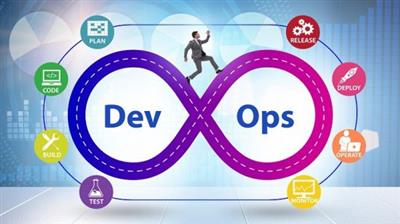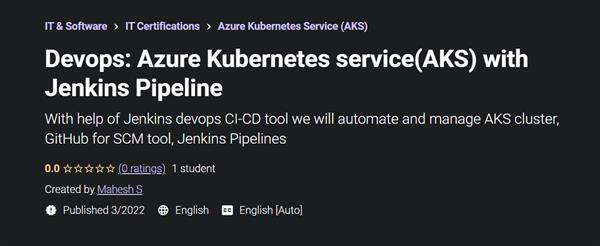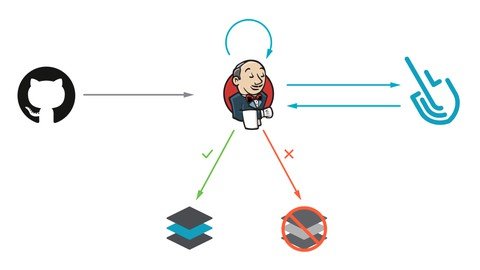Jenkins Zero To Pro
"softddl.org"
15-04-2023, 13:02
-
Share on social networks:
-
Download for free: Jenkins
-
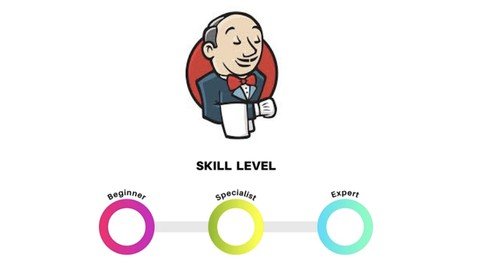
Published 4/2023
MP4 | Video: h264, 1280x720 | Audio: AAC, 44.1 KHz
Language: English | Size: 2.85 GB | Duration: 4h 57m
Master Jenkins in few hours
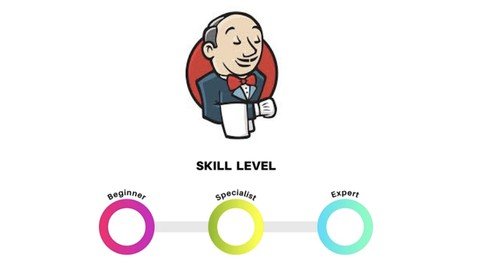
Published 4/2023
MP4 | Video: h264, 1280x720 | Audio: AAC, 44.1 KHz
Language: English | Size: 2.85 GB | Duration: 4h 57m
Master Jenkins in few hours
Free Download What you'll learn
Learn Continuous Integration and Continuous Deployment | Delivery
Orchestrate with the most popular DevOps | DevSecOps tools nowadays
Setup DevOps CI/CD pipeline to build and deploy a real-time project
Complete understanding of DevOps flow
Requirements
A machine running Linux | MAC | Windows (Physical or Virtual).
Enthusiasm & Patience to Learn
Description
Jenkins is a powerful and flexible open-source automation tool with support from the community; It is used to automate almost anything. Go faster with an agile mindset and learn how to build strong automated processes like Pipelines, CI/CD workflow, and more!In the DevOps World, Jenkins is one of the best tools to learn which will automate almost all stuff and also have almost all the required plugins for integration.If you want to become an expert in the DevOps world, in the course you will learn in addition to Jenkins, crossing technologies that go hand in hand with this service, such as CI/CD, AWS, Deployment, Git, ANT, Gradle, Maven, DSL, Pipelines and many more!Start automating everything, and become a DevOps Master!If you know various DevOps tools like git, Jenkins, and Maven, Docker and are not sure how collaboratively does it work? Or would you like to set up a complete ci/cd pipeline using various DevOps tools? or are you someone who wishes to know what the logical workflow of a DevOps project is? Then this course is for you. Welcome to the Simple DevOps Project. Are you interested in venturing into a new world full of agile technologies?This is the right course for you! I have over 12+ years of DevOps experience and a deep understanding of this domain. So, I will be teaching you in detail with the step-by-step demonstration.
Overview
Section 1: Introduction
Lecture 1 Introduction
Section 2: Jenkins Architecture
Lecture 2 Jenkins distributed architecture : Master Slave architecture
Section 3: Jenkins Setup
Lecture 3 Install jenkins as docker container using docker-compose.yml
Lecture 4 Install Jenkins in your local machine/ Server using Tomcat server
Section 4: Setup Jenkins Agent
Lecture 5 Setup Jenkins Agent
Lecture 6 Setup docker as jenkins agent
Section 5: Jenkins Elastic Agent using AWS ECS service - Fargate
Lecture 7 ECS Cluster Setup in aws using Fargate
Lecture 8 Jenkins Setup on the AWS EC2, ECS pluggin, IAM role and initial config setup
Lecture 9 Elastic Agent Cloud Configure, Run Simple Jenkins Job Using Elastic Agent
Section 6: Create your first Jenkins Job : Freestyle
Lecture 10 Freestyle Jenkins Job
Section 7: Credentials Setup Jenkins
Lecture 11 setup token as credential
Section 8: Manage Pluggins
Lecture 12 Install, Uninstall, Update and delete pluggins : Jenkins Configuration History
Section 9: Integration with tools
Lecture 13 Integration of git with jenkins
Lecture 14 Integration with ANT and JDK
Lecture 15 Integration with Maven
Section 10: Building your project with Jenkins
Lecture 16 Build Java with ANT based build tool using Jenkins
Lecture 17 Integration of Junit with ANT and Displaying Results of Junit in Jenkins Job
Section 11: Building your project with Jenkins
Lecture 18 Maven as build tool with Jenkins
Section 12: Building your project with Jenkins
Lecture 19 Gradle Integration with Jenkins job
Section 13: Environment Variables In Jenkins
Lecture 20 Jenkins Variables
Section 14: Storing Artifacts in Jenkins job
Lecture 21 How to store artifacts in Jenkins ?
Section 15: Jenkins Security
Lecture 22 Signup Jenkins Users : using jenkins inbuilt db
Lecture 23 Access Control : Using Matrix Based Security
Lecture 24 Creating Respective Folders for the Project/Application team
Lecture 25 User Management in Jenkins
Lecture 26 Enable Role Based Authorization strategy
Lecture 27 User|Role management using role based strategy
Lecture 28 Active Directory Integration Steps with Jenkins for user management : basics
Section 16: Introduction to IAC pipelines
Lecture 29 Jenkins : Declarative pipeline
Lecture 30 Jenkins : Scripted Pipeline
Section 17: Jenkins : Sample Java Project using groovy Pipeline
Lecture 31 Jenkins groovy Java project with maven and all stages
Section 18: Deploy Java Application to Application Server(Apache Tomcat) using pipeline
Lecture 32 Build and Deploy Java Application using Groovy Pipeline
Section 19: Multi Branch Pipeline Job
Lecture 33 Multi branch Pipeline Job : Jenkins
Section 20: Parameterized Job Jenkins
Lecture 34 Parameterized job in jenkins using freestyle project
Lecture 35 Parameterized Job in jenkins : using scripted pipeline | groovy script
Section 21: Upstream, Downstream Job Setup + setup variable as Environment Jenkins Variable
Lecture 36 Upstream, Downstream Job + Env variable inject as jenkins project variable
Section 22: Monitoring Jenkins with metrics pluggin
Lecture 37 Monitoring Jenkins with metrics pluggin
Section 23: Notifications in Jenkins
Lecture 38 Email notifications using Jenkins job
Lecture 39 Slack notifications using Jenkins job
Section 24: Remote Jenkins Job Trigger
Lecture 40 How to trigger jenkins jobs remotely
Section 25: Migrate Jenkins Job
Lecture 41 How to migrate jenkins jobs
Section 26: Jenkins Backup
Lecture 42 Jenkins Backup & Restore
Section 27: Jenkins Quiz : Knowledge Check
Developers , SysOps, Operations, CloudOps and DevOps who want to learn agile tools to automate everything,Professionals who have never being in touch with Jenkins before,SysAdmins looking for faster processes,Anyone interested in learning Jenkins,Anyone looking to Learn Continuous Integration and Continuous Deployment | Delivery i.e CI/CD
Homepage
https://www.udemy.com/course/jenkins-zero-to-pro/Buy Premium From My Links To Get Resumable Support,Max Speed & Support Me
Links are Interchangeable - Single Extraction
The minimum comment length is 50 characters. comments are moderated