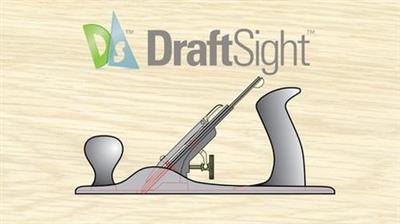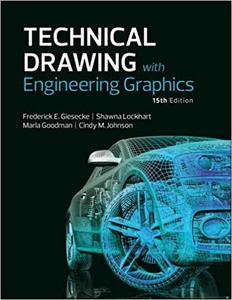LibreCAD the complete course
"softddl.org"
2-06-2023, 13:26
-
Share on social networks:
-
Download for free: LibreCAD the
-
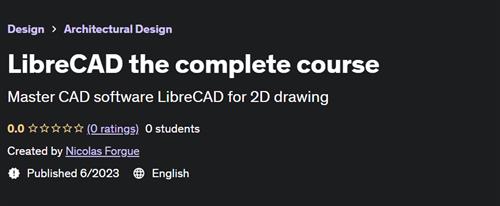
Free Download LibreCAD the complete course
Published 6/2023
Created by Nicolas Forgue
MP4 | Video: h264, 1280x720 | Audio: AAC, 44.1 KHz, 2 Ch
Genre: eLearning | Language: English | Duration: 68 Lectures ( 7h 33m ) | Size: 4.14 GB
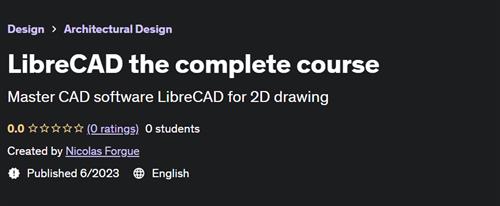
Free Download LibreCAD the complete course
Published 6/2023
Created by Nicolas Forgue
MP4 | Video: h264, 1280x720 | Audio: AAC, 44.1 KHz, 2 Ch
Genre: eLearning | Language: English | Duration: 68 Lectures ( 7h 33m ) | Size: 4.14 GB
Master CAD software LibreCAD for 2D drawing
What you'll learn
Understand dashboard
Master navigation
Edit parameters
Use grid
Master selections
Understand layers
Create blocks
Create lines
Create rectangles
Create polygons
Create circles
Create arcs
Create curves
Create transformations
Add text
Add dimensions
Edit page
Introduce drawing on page
Requirements
You need to download Librecad
Description
LibreCAD LibreCAD is a CAD software. It is free. It allows you to create 2D drawings such as plans or technical drawings. Many features make it possible to work efficiently on 2D drawing. It is possible to create projects with cuts, dimensions, colors. Then, this work is introduced on a page template. It can also be printed. If you need a free tool to make technical drawings, then this software will be suitable. Working with layers, create blocks, master tools, add dimensions. You can let your ideas express themselves with LibreCAD. Create your 2D projects, then have an important step in the creation of a project. LibreCAD supports a wide range of file formats.Why to use LibreCAD?- Free Tool- Work on the creation part of a project- Create technical drawings- Create plans- Many design tools- Ergonomic features- Work with layers- Add dimensions- Create blocks- Introduce drawing on pageTraining courseIn this training, you will learn how to use LibreCAD to create your design projects. Getting started with the dashboard and navigation. You will see how to use the design tools with concrete examples. You will learn how to use the transformation features to be able to edit the drawings. You will see how to use layers and create blocks. Use the grid and the all the features . You will see how to present your drawings on pages. At the end of the training, projects will allow you to apply the functionalities seen in the course.
Who this course is for
People who want to create 2D drawings
Peope who want free CAD software
People who want to create 2D plans
People who want to introduce drawings
Homepage
https://www.udemy.com/course/librecad-the-complete-course/Buy Premium From My Links To Get Resumable Support,Max Speed & Support Me
Rapidgator
pblud.L.t.c.c.part1.rar.html
pblud.L.t.c.c.part2.rar.html
pblud.L.t.c.c.part3.rar.html
pblud.L.t.c.c.part4.rar.html
pblud.L.t.c.c.part5.rar.html
Uploadgig
pblud.L.t.c.c.part1.rar
pblud.L.t.c.c.part2.rar
pblud.L.t.c.c.part3.rar
pblud.L.t.c.c.part4.rar
pblud.L.t.c.c.part5.rar
NitroFlare
pblud.L.t.c.c.part1.rar
pblud.L.t.c.c.part2.rar
pblud.L.t.c.c.part3.rar
pblud.L.t.c.c.part4.rar
pblud.L.t.c.c.part5.rar
Links are Interchangeable - Single Extraction
The minimum comment length is 50 characters. comments are moderated