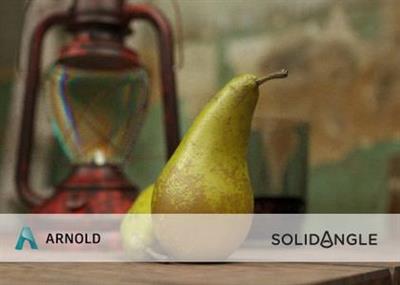Vue and PlantFactory 2021.1 (R6) Build 6005878
"softddl.org"
18-02-2021, 18:52
-
Share on social networks:
-
Download for free: Vue and
-

Vue and PlantFactory 2021.1 (R6) Build 6005878 | 6.9 Gb
Languages: English, Deutsch, Français

Vue and PlantFactory 2021.1 (R6) Build 6005878 | 6.9 Gb
Languages: English, Deutsch, Français
E-on software, a leading global developer of software for the creation, animation, rendering, and integration of natural 3D environments in the computer graphics, VFX, architecture, and gaming industries, announced the immediate availability of the 2021.1 (R6) Release of its VUE, PlantFactory and PlantCatalog Exporter software.
e-on software's 2021.1 release adds over 500 additional feature, performance and user experience enhancements including USD export technology preview, Nvidia Omniverse export presets, updated interoperability, new technology previews for PlantFactory importer plugins including support for Cinema4D and V-Ray 5, a new Leaf Cluster creation tool and over 300 new content assets.
Vue, PlantFactory and PlantCatalog Exporter 2021.1 build R6 - 6005878 - Release date: February 10, 2021
Vue
- [NEW] Convert EcoSystem instances to Arnold procedurals (proxy files in Arnold format) in 3ds Max, Maya and Cinema4D.
- [NEW] The conversion is faster and more transparent (not using the 3D file import of host apps anymore, which made the user interface blink).
- [NEW] Convert materials to native renderer materials (V-Ray, Arnold) for a better fidelity (In the previous version, default materials were used) in 3ds Max, Maya and Cinema4D.
- [NEW] Added the ability to use the command "Convert to [3DS/Maya/C4D] Object" on native objects (Only the population is converted. If it's native instances, VUE simply releases them for the host application).
- [NEW] Added compatibility with LightWave 2020.
- [NEW] Added compatibility with C4D R23.
- [NEW] Added compatibility with the V-Ray denoiser in 3dsMax and Maya.
- [NEW] Improved generated maps by using Running Color algorithm, as we do for export.
- [NEW] Allow normal map baking as well, when material export mode is set to "bake to texture maps".
- [NEW] VUE objects (including TPF plants) can now be converted using V-Ray materials (tested with V-Ray 5 beta).
- [NEW] VUE instances are now converted to C4D Multi-Instances (feature introduced in R20 and normally more efficient). If the creation of Arnold Procedurals is enabled in the options of the Convert Tool, standard render instances are used.
- [NEW] Fixed the application of materials on converted populations with V-Ray.
- [NEW] [Cinema 4D/Maya] Use new icons in Cinema 4D and Maya toolbars.
- [NEW] Added the ability to load native objects into VUE EcoSystems when the renderer is Redshift or Octane. Then with the Convert Tool, the VUE EcoSystems can be converted to Cinema 4D multi-instances, which are well rendered by Redshift (Octane could not be tested yet).
- [NEW] Apply current conversion options to EcoSystem specimens if no custom export options have been set to the converted object/specimens.
- [NEW] Converted materials now have the same name as in the VUE scene (non-ascii characters are replaced by "_" at the moment to avoid any bug. They will be enabled in the next version).
- [NEW] Fixed conversion of global ecosystems.
- [NEW] Added the ability to abort the conversion of objects (baking process only for now), useful if it is too long.
- [NEW] PlantFactory plants in VUE EcoSystems can now be converted with animation in 3ds Max and Maya.
- [NEW] Added the ability to revert the conversion of global EcoSystems (like for single objects, they are moved in a separate layer in the VUE world browser).
- [NEW] Added the ability to select the output directory for texture maps in the Convert Tool Options.
- [Convert Tools] Export texture maps to human-friendly paths, so that the user can edit the exported maps afterwards more easily.
- Fixed the display of texture maps on VUE objects with EcoSystem materials.
- Fixed a potential crash after converting a VUE object holding an EcoSystem to a 3dsMax object.
- Fixed Material Editor opening on the wrong material when coming from the plugin's World Browser.
- [Cinema 4D] Fixed wrong preview of texture maps in Cinema 4D's viewports when tiling mode is set to mirror.
- Fixed the World Browser created when loading a scene saved with the World Browser opened (was empty and unusable before the fix).
- When saving the VUE part of the scene, skip native splines which have not been converted to VUE format.
- Fixed EcoSystem instances not converted when held by a procedural terrain.
- Fixed the conversion of TPF plants to native objects when they are loaded in EcoSystems with the "Static Mesh" quality (the mesh was rebaked which was useless).
- Fixed the conversion of objects in EcoSystems with the export mode set to "Convert Materials (using original texture maps)".
- [Maya] fixed disappearance of materials of converted objects after closing VUE.
- Fixed conversion of groups of procedural terrains.
- Fixed crash when closing VUE after converting a group.
- [3dsMax] Fixed a possible crash when closing VUE after converting a native object with an EcoSystem on it.
- [3dsMax] Fixed conversion of native groups with EcoSystems (instances were not attached to groups).
- [Hybrid Rendering] Fixed the optional application of the VUE render options to the native renderers (the number of samples is now correctly converted, and the V-Ray sampler type is fixed for the currently supported versions).
- Fixed a regression in the baking of materials using world coordinates for single objects in the scene (not in EcoSystems).
- Fixed the handling of bump (maps and intensity) with the option "Convert materials using original texture maps".
- Partially fixed the display of animable rigged objects, either when loaded as single objects in the VUE scene or as population items in EcoSystems (however if they contains several sub-meshes, only the first one appears).
- [Maya] Fixed the display of EcoSystems as boxes when the Maya "hardware texturing" is enabled.
- [CONVERT TOOLS] Fixed a crash when converting EcoSystems containing PlantFactory plants using the "Animated Mesh" quality.
- Fixed a bug when converting an object using a material shared with another non-converted object in the VUE scene (crash in 3dsMax, and duplication of materials in Maya and C4D).
- The mesh resolution of converted PlantFactory plants can now only be controlled from the Plant Editor (using the "global mesh resolution" published parameter, or the Refine/Simplify buttons). It also applies to plant populations.
- Fixed the display of EcoSystem instances with the billboard quality.
- Fixed the display of EcoSystems in Maya when the PlantFactory plugin is also present and loaded (EcoSystems were not visible).
- Fixed a crash when converting a plant with animation a second time, if the first conversion was aborted.
- Fixed a crash during the reopening of the Atmosphere Editor, if one had edited a cloud material from the previous instance of the Atmosphere Editor.
- Fixed a crash when converting PlantFactory plants with bones (static or animated).
- [NEW] New USD export format which supports:
. animated bones,
. point level animation,
. PBR material,
. scene hierarchy,
. EcoSystem instances incl. USD point instancer for non skeleton EcoSystem,
. Panoramic Skymaps
. Cameras and camera paths.
You can either Export as USDA, USDC or USDZ. We've also included a direct export preset for Nvidia's Omniverse.
- [NEW] FBX file format handling now supports objects hierarchy.
- [NEW] Reworked export to native .c4d file format: support of displacement, EcoSystems, camera, 2-sided materials.
- [NEW] Improved handling of highlight.
- [NEW] Added double sided delta to move the voxels in case of double sided material (to avoid Z-fighting).
- [NEW] Added highlight maps to bake to texture options.
- [NEW] Added option to duplicate two-sided material face only.
- [NEW] Export back material textures of two-sided materials even if 3D format does not support two-sided materials.
- [NEW] Changed back orientation handling of C4d plugin ("good export" is XZY).
- [NEW] Two-sided materials are correctly baked when using duplicated polygon option.
- Fixed potential wrong normal when exporting animated planes.
- Fixed final preset always used to render exported skymap.
- Let the user choose the range and FPS of animation export.
- Fixed reading of eHDR/BIL images by selecting their HDR header file instead of the BIL file (the header was confused as a Radiance HDR image file, which is another format).
- Imported cameras are now centered with the objects if the option is checked.
- When exporting entire scene, always save the atmosphere file (if any) in the same folder as the exported scene file.
- Export ground plane, if any, when exporting the entire scene (restricted to a zone, like infinite terrains).
- Fixed export of infinite terrains: the restriction to the export zone was wrongly shifted and scaled.
- When activating export preview on an infinite object, propose to define the export zone at once.
- Corrected export of baked texture maps color extension to be more gamma correct.
- [Ptex] Upgrade library to version 2.3.2 (minor upgrade).
- Fixed reset export options between two exports.
- Fixed a potential crash when exporting ambient occlusion for an EcoSystem specimen.
- Fixed some map name that are not supported by the filesystem.
- Fixed a potential crash when exporting a same EcoSystem (or an entire scene containing EcoSystems) twice.
- Fixed potential issues in ambient occlusion export, when a PF species has a time-dependent graph.
- [OBJ] Fixed loading texture names with double-quotes in the MTL.
- Fixed inconsistent UI in some cases: when exporting exactly 1 object having custom settings, the default export settings were possibly displayed instead.
- Make sure per specimen export options are correctly saved (bug specific to fast-save mode).
- Fixed material export mode always reverting to automatic when loading a scene.
- Editing default object export options should not require any export zone.
- Fixed inconsistent scale of EcoSystem instances when global export scale is different from 1.
- Added a warning when exporting TPF plants with baked texture mode while plant contains node with disabled baking option.
- When loading a preset in export dialog, do not override settings that are not disabled (typically, we used to switch baked maps to JPEG).
- Fixed potential crash when exporting point level animated plant twice.
- Detected flipped vertex normals upon import, and propose to fix them.
- Fixed a potential crash in case of export of very badly formed meshes.
- Blender preset extract alpha by default.
- Fixed the baking of Ambient Occlusion for most of objects (were 100% white).
- Fixed invalid library dependencies on macOS (necessary for LW2020 on macOS 10.14 but may betray other problems).
- Fixed wrong scale and pivot when exporting a single billboard.
- Fixed the export of a spline's EcoSystem instances when the spline has no geometry.
- Avoid repeating the question about dubious vertex normals: instead, apply the same choice for all meshes in the imported file.
- Fixed potential failure of Alembic export when exporting an EcoSystem with different species.
- Fixed wrong scaling of VDB clouds when exporting entire scene.
- Fixed missing data from USGS imagery layers (PNG tiles without the PNG extension could not be read, while JPG tiles without the JPG extension could).
- Fixed texture mapping artifacts in the PathTracer for Procedural Terrains imported and textured using the Real-World Import panel.
- Fixed VDB cloud exporting only the bottom part of a cloud zone.
- [NEW] [ATMOSPHERE] Sharpness modualtion no longer limited to 100%.
- [NEW] Added Cloud specific input in "Object Specific" input node in Clouds Material Graph for Cloud Height, Starting and Ending Altitude and also for Ambient lighting.
- [ATMOSPHERE] Fixed modulation of clouds connected to a constant not updated when the value of the constant change.
- Fixed artefacts with OpenGL meshes of symetrical terrains.
- Fixed black hole on Terrain in render when painting altitudes in Terrain Editor.
- Fixed opposite modification being applied when canceling Terrain Editor.
- [TerrainEditor] Fixed interpolation when doubling/halving terrain and improve performance.
- [macOS] Minor optimization of the terrain brushing subsystem (some loops were only running on all cores on Windows).
- [TERRAIN] Fixed crash when use "reset 2D only".
- Fixed Heightfield function error when 2D-painting for the first time and the "last" node (the most downstream) in the graph is NOT connected by its first output (eg Grayscale output of any Texture map node, Roughness output of a Fractal node, etc.).
- [NEW] Added the possibility to clean the EcoSystem cache from the General Options panel.
- Fixed wrong materials when a specimen based on a SolidGrowth (.veg) species uses displacement only on a sub-part of the plant.
- Fixed modified season not taken into account in EcoSystem after saving the plant as species (because of remaining variation).
- Fixed invisible instances when the EcoSystem is created from an object hidden from render.
- Fixed EcoSystem instances sometimes disappearing from viewport (at the end of scene preview).
- Fixed the inability to open the ecosystem painter from the material editor if the current material had a mixed/grouped/2-sided material above it in the layer hierarchy.
- Fixed potential artefacts with PlantFactory species (blurriness introduced by the handling of LODs), when rendering static scenes.
- [NEW] Added option to define displacement depth with real dimensions:
. use the small icon beside the Depth slider to toggle the option.
. warning: this is not only a display question: the displacement will actually be computed differently if your objects uses a non-uniform scaling, or if the edited material is used by more than 1 object.
. limitation: if several instances use the same material and have different scales, the depth will be computed only once for all instances (for obvious performance reasons).
- [NEW] PBR: it is now possible to edit the "Origin of material" and "Global transformation" for PBR materials, in the effect tab of the material editor.
- [NEW] PBR Replaced minimum reflectivity setting with specular level, in range [0, 1], corresponding to [0%, 8%] minimum reflectivity, to conform to other software.
- [NEW] PBR Enabled PBR Workflow and Emissive to Luminous converter nodes image mapping without a Substance node (for texture display in OpenGL and interactive path tracer viewer).
- [NEW] Indicator for geometric map transfos in material editor, and display the size taking into account the map rotation. Display the original size in the gamma dialog.
- [NEW] Properly handle variable highlights over PBR materials for both the raytracer and the path tracer.
- [NEW] Added "Extend" texture clipping mode (also called ClampToEdge) that uses the value from the nearest pixel when UVs are outside of the texture. Note it is not yet fully supported for plugins/export.
- Corrected modified image detection for "incorporated and synchronized" images (changes done after the scene save were not detected).
- Made the ambient occlusion tab visible in the advanced material editor.
- Improved support of custom graph for normal mapping.
- Material scale is correclty taken into account for preview.
- Fixed uvs of baked primitives.
- Improved consistency of displacement depths in mixed materials.
- [Material Editor] Applied the same Displacement subdivision strategy to the whole material hierarchy, and never propose to animate it.
- Reduce memory footprint in case of Displacement uniform subdivision.
- Corrected texture map autoloading when loading from highlight map.
- Used recognized file tags to avoid asking data type and check connection in material graph.
- Added option to ignore displacement for next render, when the required memory exceeds the warning threshold.
- Set linear gamma for maps that require it when loading it from inside the material graph.
- Automatically use the right mipmap computation depending on whether an image is color or data (avoids problems when the gamma is not set correctly on data image).
- Fixed possible random gamma assignment to content objects.
- Fixed broken color inversion in render.
- Fixed interpolation artefacts that occurred mostly with rotated/flipped images.
- Fixed incoherent shading in case of dynamic subdivision, when the displacement depth becomes high.
- [NEW] The PathTracer now supports NPR (Non-Photorealalistic-Rendering).
- [NEW] The PathTracer now supports dynamic Relighting.
- [NEW] During offline render, incremental denoised renders are displayed. One can switch between noised and denoised displays in Render Display.
- [NEW] [Denoiser/NVidia] Improved feedback when graphic card is too old to support NVidia Denoiser (need Maxwel architecture or newer).
- [NEW] Reduced the rendering time of some cloud layers by 19% when their density function is not animated. It does not change the color output.
- [NEW] Use computed scene preview auto-exposure as auto-exposure initial value for render.
- [NEW] [NETWORK RENDERING] Added progression feedback when sending scene to the different RenderCow nodes.
- [PATHTRACER] Fixed a bug where renders with large resolution and hish sample-per-pixel count never reached end.
- [PATHTRACER] Improved error retrieval during denoising.
- [PATHTRACER] [ProcTerrain] Fixed "Object Parametric" texture-mapping of Procedural Terrains in the PathTracer.
- [PATHTRACER] Optimized the preparation of EcoSystems in offline render, when the scene contains specimens which no longer participate in the scene.
- [PATHTRACER] Reduced textures conversion time (VUE scene to PathTracer) by 70%.
- [PATHTRACER] Avoided out-of-memory error for denoiser with Interactive PathTracer when resizing the view.
- [PATHTRACER] Fixed crashes with materials using Subsurface Scattering, especially when used with EcoSystems.
- Fixed the rendering of outlines on the first object in the scene when there is no ground plane.
- Slightly speed-up non-PBR render with reflection when "Sensitivity to incidence angle" setting is zero.
- Avoid artefacts in ray-tracer when a boolean operation contains a low-resolution mesh with smooth normals.
- [Ray-tracer] Avoid numeric errors leading to white pixels when the refraction index (computed from the graph) has unexpected values.
- Better computation of mipmaps regarding opacity and gamma correction.
- Fix old render bug that incorrectly inverted mesh normals (symptom was very visible badly ligthen triangles).
- Fixed some crashes with render area and path tracer denoiser (and high DPI).
- Detected and fixed wrong normals when reading scenes/VOBs from previous versions.
- [NETWORK RENDERING] Optimized transfer of texture maps from HyperVue to RenderCow (especially important for very large textures using a compressed format).
- [NETWORK RENDERING] [HyperVue] Fixed "Add" button not working anymore.
- Fixed a possible crash when using multipass EXR.
- Fixed the saving of multi-layer EXR when masks are checked in Multi-Pass options.
- [NEW] Added new Python function ExportSky.
- [NEW] Give more control to export, by extending SetExportOption.
- [NEW] [PathTracer] Add function to tweak (esp. reduce) quality of texture maps as well as terrains & Metaballs/Hyperblobs.
- Avoid interactive message when selecting camera from python at non-zero time.
- [Splines] Fixed handling & default configuration of spline effects through the 'EffectPath' class.
- [NEW] Support ""Scalable Vector Graphics"" (SVG) as import format for spline objects. Stroke width can be read on imported Splines through the python API 'GetExtraAttribute_float', mapped to key 'width', and the color using keys 'color_r', 'color_g' and 'color_b'.
- [NEW] Allowed loading vector files like object (model) files. Makes it easier to reach and also allows loading them from the python API 'LoadObject' + enables multi-selection.
- Avoid losing closed spline status when resampling.
- Make control/tangent points visible even when the editor is closed (but when the spline or one of its points at least is selected).
- Fixed selection of control/tangent points working randomly when using a Geometry Effect.
- [OpenGL] Fixed preview of texture-mapped Geometry Effects.
- SPLINE [Displacement] When baking to polygons, Displacement can now be baked on "Geometry Effect" meshes.
- Fixed splines bounding boxes in the viewports.
- SPLINE [OpenGL] fixed effects meshes (Geometry & Ribbon) ignoring spline's properties (hidden status, lock status, preview color, etc.), and lingering after deleting the spline object or disabling the effect.
- Fixed Spline Geometry Effect's 3D preview mesh not rebuilt when moving control points or tangents.
- [NEW] magery/Operations/Conversions speed up image operations (parallelize).
- [NEW] Improved generation time with TPF complex plants (25% less time on a test plant with about 1.5M primitives).
- [Real-World Terrain] robustness against unexplained case of null resolution and to try and work around an unexplained crash.
- Fixed a potential crash in HyperVue when rendering image sequences.
- Fixed a potential (rare) crash in batch rendering when auto-save is activated when the job is submitted.
- Fixed a potential crash in RenderNode when trying to read a scene not embedding the EcoSystem specimen variations.
- Fixes possible crash in the floating "pulsing" progress dialog (used when rendering Substances with the GPU engine).
- [Options] Fixed crash on macOS when typing "0" in the "GL polygon limit" field in the Display options panel.
- Fixed various random crashes happening after editing objects.
- Fixed potential freeze of the application related to images.
- Fixed loading of greyscale 32f images from scenes.
- Fixed a crash when encrypted items are missing to render a scene and are replaced by a dummy cube.
- [ThreeNoiseFractal] Fixed infinite loop when Position input to this fractal has been multiplied by zero in the graph (by mistake or in the course of typing another value).
- Fixed potential crashes when camera height lock is activated, and some vegetations use animated materials.
- Fixed crash when using rectangular maps with rotations and flips.
- Fixed (rare) possibility of crash in graph handling.
- [Rendering/SkyDome] Fixed rare crash due to calculation precision and/or invalid meshes, happening typically during prepass.
- ooleans Improve interruptibility of Boolean operations (might cause the Autosave process to freeze the UI waiting for a background Boolean operation to yield).
- Fixed error and/or freeze on MacOS when trying to display the "very large terrain mesh" warning in Terrain Editor.
- Fixed invalid normals leading to render artifacts with some older VUE meshes (including some from shipped content).
- Fixed crash after unchecking "Displaced water surface" in the Water Surface Options panel.
- Fixed a crash when the Material Editor is closed by deselecting all objects but a material browser is still opened.
- Fixed a potential crash when transforming a vdb cloud just after the import.
- Fixed a crash after selecting the "Paint material" brush (in the Terrain Editor) without using it, then closing and re-opening the terrain editor.
- Fixed a potential crash when dropping an object to another one, when some normal mapping is involved (from scene 'moor.vue').
- Fixed deadlock when trying to show more Ecosystem Specimen in the viewports than can fit in the allowed video memory footprint.
- [NEW] Use of GPU engine to speed up .sbsar texture rendering, especially for large sizes (1024 pixels x 1024 pixels and above). This option is only available in the graphical user interface version of VUE, not in RenderNodes. It can be disabled in General Options panel.
- [NEW] Displayed the .sbsar parameters which affect the connected output in material editor tabs (this may not work if other nodes are connected in between the Substance node and the graph output).
- [NEW] Handle new .sbsar input position type (v8 engine) as regular 2-dimensional number type.
- Fixed crashes at render (introduced since rotate/flip output textures ability).
- [Network Renderering] Fixed deadlock when leaving the application (at least with StandaloneRenderer).
- Fixed bad handling of 16-bit integer encoded .sbsar outputs (notably fixes ambient occlusion with PathTracer).
- Fixed crash when tweaking intensity sliders over Substance widgets in material editor tabs.
- Hide Invert checkbox in material editor Normal tab when map comes from a Substance.
- Removed gamma selection for .sbsar image inputs.
- Fixed handling of 16-bit integer and 32-bit float encoded images in .sbsar image inputs.
- Fixed material editor published parameters tab not updating other tabs and material for parameters published from Substance nodes or constant nodes connected to Substance node parameter inputs.
- Fixed inverted red and blue values in processing of 16-bit integer and 32-bit float encoded images for .sbsar image inputs with CPU engine.
- Fixed 2 and 3-dimensional number .sbsar inputs displayed with slider widgets when no boundaries are defined for value.
- Fixed preset not changing to Custom when a parameter input is changed.
- Fixed crashes and glitches on .sbsar preview map in widget.
- Removed the black border on previews in the material browser, to be like any other preview.
- Made sliders stick to integer values upon release for .sbsar 2, 3 and 4-dimensional integer inputs.
- Do not display slider when min and max values are the same for .sbsar integer and float inputs.
- Fixed normal map by automatically selecting OpenGL normal format if available when loading a .sbsar preset.
- [NEW] Many content browsers now support multi-selection to load objects, plants, rocks, metaclouds, cloud layers, scenes (in batch renderer), etc. This is true for both e-on Browsers and system file selection panels.
- [NEW] Drag-dropping 3D models from system browser (Explorer/Finder) now supports multiple paths as well.
- [NEW] [GAMMA] Suggest linear gamma correction on load for data images that are not set to linear (alpha, hightlight, metalness, ...) as this is important for correct mipmap computation.
- [NEW] [Options] Use 1GB increments for RenderStack and Ecosystem Specimen cache size.
- [NEW] Allow picture type modification in the dialogue accessible from the gamma icon.
- [NEW] Replaced OpenCL device type selection in PathTracer Option dialog by OpenCL single device selector (showing device type CPU/GPU and device name).
- [NEW] Added default keyboard shortcuts for "Save As" and "Save as Consolidated Archive".
- [NEW] New option flag in the "Operations" tab to disable cursor warping by some UI widgets hiding the cursor (notably up/down buttons next to Edit fields). This fixes huge increments with Wacom as well as over KVM-like software (synergy/barrier, maybe TeamViewer or even inside VMs?).
- [NEW] [GRAPH] Added RGB composer and decomposer nodes.
- [NEW] Faster browser display of preview.
- [NEW] Improved reactivity of published parameter UI.
- [NEW] [OpenGL/Textures] Speed up conversion (about x4 with 6cores+HT) of image maps to OpenGL textures for display in viewports.
- [NEW] [EditFields] Allow field editor dialog larger than underlying field.
- Fixed the thumbnail of saved brushes in the Eco-Painter (missing icon).
- The display of thumbnails is now sharper (on HiDPI screens) and faster (all screens) in several parts of the UI: brushes in the eco-painter and in the terrain editor, image tabs of the world browser, environment maps in the material/atmosphere editor...
- The small dialog to add objects in EcoSystems now always appear entirely (it could be partially out of the screen in some cases).
- [Windows-only] Pressing help shortcut (typically F1) in PathTracer Options dialog opens up documatention at Pathtracer section.
- Fixed scrollbar not visible in graph editor Node list.
- Fixed some drag&drop issues with material summary.
- Fixed a case where browser preview not being refreshed when file has changed.
- Fixed Object aspect glitch when unselecting quadratic spot light Object in world browser.
- mport allow drag-and-dropping multiple 3D model files but only directly from your Explorer/Finder window into VUE viewports for the moment. Also fixed inconsistencies among the formats that could be loaded through menu vs. drag'n'drop, eg. VDB could not be dropped and PRT (terrain presets) could not be loaded through the menu.
- rowsers Allow multi-selection in all relevant Content Browsers and associated system file selection panels, for example when selecting 3D models, rocks and plants to be loaded in the scene or in an EcoSystem.
- rowsers Support multi selection in scene browsers (for batch rendering only) and cloud browsers (adding cloud layers from the atmosphere editor).
- Fixed wrong error message when loading a camera from a VOB file.
- [LightEditor] Fixed photometric light temperature (in Kelvin) not updated when preset selection changes.
- [Light Panel] Fixed light emission direction hint (in the 3D viewports) for very flat objects.
- Fixed Water surface editor when water mateiral graph has been manually edited.
- [Mesh Baking Options] Fixed wrong default value of 101% for some objects (height-field terrains and SolidGrowth plants).
- Added "non fatal" error reporting to scene read, for some data loss we can recover from.
- Handle DPI change in 2D filter editor (when moving the dialog between monitors).
- Automatically enable the fast draw mode for all interactions in the 2D filter editor when the display takes more than 150ms. Can be configured with the environment variable EON_FILTER2D_FINE_DRAW_MAX_MS if needed (value in milliseconds).
- For incorporated synchronized images, display which images are to be reloaded when we detect file changes.
- Corrected banding artefacts in picture preview.
- Fixed crash in render stack when displaying images with extreme aspect ratio.
- Display alpha using checker pattern as background in texture previews, so that it is not mismatched for black.
- [Material Preview] Fixed menu allowing to change the preview size: no capitalization on unit (m, cm, km...).
- Fixed nodes not being updated in Function Graph tab when changes are made in Advanced Material Editor tab.
- Assume a "zero" max polygons limit for 3D views means "no limit" (was already partly the case) and make it obvious to user by unchecking "Limit OpenGL polygons" and replacing the value by the default in the grayed-out field.
- GRAPH Fixed issue when selecting nodes with shift click.
- Fixed render display dialog glitches when it change screen.
- Message boxes become scrollable if the message is too long (when many error codes are listed, typically).
- [MacOS] Disable dropping files from OS panels opened from (or replacing) a VUE browser, because it behaved badly. Drag'n'drop from a (standalone) Finder windows instead.
- Fixed huge increments with Wacom as well as over KVM-like software (synergy/barrier, maybe TeamViewer or even inside VMs?). Added a configuration flag to allow manual override.
- [Timeline] Fixed animation preview selection changing when resizing Timeline horizontally.
- [Object transformations] Fixed broken 'slant' value when rotating a Group's component or an object that has a Link or Track relationship.
- Drastically improve performance when resizing VUE's 3D viewports.
- [Memory] Enable degraded modes below 10% by default (formerly 25%), to avoid too frequent resources warnings.
- Fixed export dialog going outside the screen.
- Fixed the deletion of items from global EcoSystems in the world browser. Previously, it only cleaned the instances, but left the item, which was a weird behavior. Now the item is deleted from the world browser, and from the EcoSystem painter.
- Fixed material editor refresh issue when creating layer on top of PBR material.
- Fixed popup menu not selecting the right type when asking for image type when loading images from inside the material graph editor.
- Do not display mapped picture mode in material editor tabs when PBR Workflow and/or Emissive to Luminous converter nodes are involved in function graph.
- Do not display mapped picture mode in material editor for meta nodes.
- [Render Display] Fixed UI glitch when accessing previous render done with denoiser.
- [GRAPH] Fixed potential broken graph layout when ungrouping metanode.
- Fixed hidpi display of category icons (when creating new category).
- Stricter file tag match, do not match _Bump in _BumpThing.
- Fixed potential crash using invert green in image widget ( on normals ) in material editor.
- Fixed the display of the pattern for the gamma calibration.
- Fixed a glitch in material editor when activating modulation.
- [macOS] Fixed UI freezes during the display of the standalone progress bar when loading a file directly from the Welcome panel.
- [ProceduralTerrain] Prevent the default "Entire terrain" zone from being moved outside the Procedural Terrain (when using world mapping and moving the terrain while the Terrain Editor is closed...).
- Don't ask about viewport configuration when the result is identical to current configuration.
- Fixed visual glitch when changing zoom in Material Summary.
- Made the scrolling smoother in the render display, especially on 4K screens.
- Fixed the display of tiles when rendering, where gaps could appear (1 pixel wide) when the Windows (OS) scaling was not a round value (like 125%, 150%, 175%...).
- Fixed corner cases where maximising viewport does not replace all viewports.
- Fixed some desynchronization of previews of vdb clouds when copy pasting them.
- Fixed glitch in decimation dialog: removed information and checkbox which are not relevant in this context (regarding displacement mapping).
- Fixed a bug where NPR Outline Component Modifiers cannot be unchecked in NPR Options dialog.
- Fixed potentially broken UVs of PlantFactory plant OGL preview.
- [GRAPH] Fixed potential crash while editing metanode.
- Fixed truncated string in function editor on cloud modulation output nodes.
- Fixed incorrect camera in viewport when refusing to import viewport scene config when loading scene.
- [NEW] Added support for the new macOS 11 version(on Intel chipsets only!), with one known limitation: HiDPI only supported on multiple screen setups if all monitors are HiDPI (hybrid multi-screen setup isn't supported yet).
- [NEW] Implemented compression in .tpf format (option was ignored previously, when saving species).
- Stop update process when we cannot create back folder.
- Fixed errors when reading some of the particle systems available in the content library.
- Fixed CrashSender unable to find macOS crash file (at least on Catalina).
PlantFactory
- [NEW] New Cinema4D Importer plugin Technology Preview, with support of Standard, Arnold and Vray material conversions.
- [NEW] Converted materials now have the same name as in the TPF plants (non-ascii characters are replaced by "_" at the moment to avoid any bug. They will be enabled in the next version).
- [NEW] Menu commands to edit and convert plants now work even if no plant is selected (it forces the selection of the first plant in the scene).
- [Maya] Fixed a crash when editing plants and if the selected renderer was Arnold or V-Ray.
- [Maya] Removed an orange overlay on some faces of plants after editing them.
- Materials and their graphs are now re-used when editing a plant, instead of being replaced by new ones.
- Avoided useless update of the plant when closing the plant editor.
- Simplified the assignation of materials (which can make the update of heavy meshes faster).
- Export texture maps to human-friendly paths, so that the user can edit the exported maps afterwards more easily.
- Removed the slider controlling the resolution of the mesh of the exported plant. It should now be controlled either with the "global mesh resolution" published parameter (for plants having it, like those of the Plant Catalog), or with the Refine/Simplify buttons in the Plant Editor (for other plants without a resolution parameter).
- Fixed crash when opening the plant editor.
- [3dsMax] Fixed a crash when editing plants and if the selected renderer was ART or Scanline.
- Fixed images not copied to given convert folder.
- Fixed a crash when converting a plant with animation a second time, if the first conversion was aborted.
- In the Convert Tool Options, the "Converted maps directory" is now correctly saved and reloaded when re-opening the dialog.
- [NEW] New USD export format: supports animated bones, point level animation, PBR material. Export as USDA, USDC or USDZ.
- [NEW] Improved handling of highlight.
- [NEW] Added double sided delta to move the vertices in case of double sided material ( to avoid Z-fighting ).
- [NEW] Added highlight map to bake to texture options.
- [NEW] Added a warning when exporting TPF plants with baked texture mode while plant contains node with disabled baking option.
- [NEW] Added option to duplicate two-sided material face only.
- [NEW] Added two-sided material support in C4D export.
- [NEW] Fixed orientation of faces and normals in c4d export.
- [NEW] Export back material textures of two-sided materials even if 3D format does not support two-sided materials.
- [NEW] Change back orientation handling of C4d plugin ("good export" is XZY).
- [NEW] Baking : Unwrap segments as cylinders, it makes less artefacts.
- [NEW] Two-sided materials are correctly baked when using duplicated polygon option.
- Fixed Animation UI not being refreshed.
- Corrected export of baked texture maps color extension to be more gamma correct.
- [Ptex] Upgrade library to version 2.3.2 (minor upgrade).
- Fixed reset export options between two exports.
- Fixed autogrowth export with mixed quad/triangle meshing.
- when loading a preset in export dialog, do not override settings that are not disabled (typically, we used to switch baked maps to JPEG).
- Fixed potential crash when exporting point level animated plant twice.
- Detect flipped vertex normals upon import, and propose to fix them.
- Fixed branch not being able to be baked.
- Fixed Ambient Occlusion being exported with gamma encoding instead of linear.
- Fixed billboard Ambient Occlusion export.
- Improved material baking of blades.
- Fixed two-sided material baking of flower node.
- Blender preset extract alpha by default.
- Fixed the baking of Ambient Occlusion with Generic UVs (were 100% white).
- Fixed invalid library dependencies on macOS.
- Avoid repeating the question about dubious vertex normals: instead, apply the same choice for all meshes in the imported file.
- Fixed potential failure of Alembic export when exporting an EcoSystem with different species.
- [NEW] Export plant as textures to be used in a leaf node.
- [NEW] Generate a component to be loaded directly in your graph.
- [NEW] AO export is computed by the render.
- [NEW] Added RT preview for exported file.
- [NEW] Component import ungroups automatically node when loading leaf cluster.
- [NEW] Added Texture Padding option.
- [NEW] Added input to component import.
- [NEW] Added correct hook point exported component node.
- [NEW] Added 3D Displacement parameter in Segment node.
- Fixed wrong child when inherited scale is 0.
- Improved discarded top transition for no good reason.
- Fixed normal computation of blade in manual mode.
- Fixed imported object skinned segment with MixedQuadTriangle mode.
- Fixed double sided on imported skin segment.
- [NEW] Added option to define displacement depth with real dimensions:
. use the small icon beside the Depth slider to toggle the option.
. warning: this is not only a display question: the displacement will actually be computed differently if your objects uses a non-uniform scaling, or if the edited material is used by more than 1 object.
. limitation: if several instances use the same material and have different scales, the depth will be computed only once for all instances (for obvious performance reasons).
- [NEW] PBR: it is now possible to edit the "Origin of material" and "Global transformation" for PBR materials, in the effect tab of the material editor.
- [NEW] Enable PBR Workflow and Emissive to Luminous converter nodes image mapping without a Substance node (for texture display in OpenGL and interactive path tracer views).
- [NEW] Set linear gamma for maps that require it when loading it from inside the material graph.
- [NEW] Automatically use the right mipmap computation depending on whether an image is color or data (avoids problems when the gamma is not set correctly on data image).
- [NEW] Indicator for geometric map transfos in material editor, and display the size taking into account the map rotation. Display the original size in the gamma dialog.
- [NEW] Added "Extend" texture clipping mode (also called ClampToEdge) that uses the value from the nearest pixel when UVs are outside of the texture. Note it is not yet fully supported for plugins/export.
- Corrected modified image detection for "incorporated and synchronized" images (changes done after the scene save were not detected).
- Preview of ambient occlusion for classic materials in TPF/LRT to match VUE render. Also made the ambient occlusion tab visible in the advanced material editor.
- Improved support of custom graph for normal mapping.
- Material scale is correctly taken into account for preview.
- Use recognized file tags to avoid asking data type and check connection in material graph.
- Fixed possible random gamma assignment to content objects.
- Fixed broken color inversion in render.
- Fixed interpolation artefacts that occurred mostly with rotated/flipped images.
- Fixed incoherent shading in case of dynamic subdivision, when the displacement depth becomes high.
- [NEW] During offline render, incremental denoised renders are displayed. One can switch between noised and denoised displays in Render Display.
- [NEW] Replaced OpenCL device type selection in PathTracer Option dialog by OpenCL single device selector (showing device type CPU/GPU and device name).
- [NEW] [Denoiser/NVidia] Improved feedback when graphic card is too old to support NVidia Denoiser (need Maxwel architecture or newer).
- [NEW] Optimized rendering of "user defined" leaves.
- Avoided out-of-memory error for denoiser with Interactive PathTracer when resizing the view.
- Better computation of mipmaps regarding opacity and gamma correction.
- Fixed old render bug that incorrectly inverted mesh normals (symptom was very visible badly lighten triangles).
- [PathTracer] Improved OpenCL error reporting.
- Denoiser were sometimes disabled when switching back to RayTracer render settings.
- [NEW] Implemented compression in .tpf format (option was ignored previously, when saving species).
- [NEW] magery/Operations/Conversions Speed up image operations (parallelize).
- [NEW] Reduced texture conversion time (scene to PathTracer) by 70%.
- [NEW] Improved generation time with complex plants (25% less time on a test plant with about 1.5M primitives).
- Fixed a crash related to node selection.
- Fixed crash when creating new scenes several times.
- Fixed loading of greyscale 32f images from scenes.
- Fixed crash when using rectangular maps with rotations and flips.
- Fixed (rare) possibility of crash in graph handling.
- Fixed potential crash while editing transition (in extreme cases).
- [NEW] Use of GPU engine to speed up .sbsar texture rendering, especially for large sizes (1024 pixels x 1024 pixels and above). It can be disabled in General Options panel.
- [NEW] Display the .sbsar parameters which affect the connected output in material editor tabs (this may not work if other nodes are connected in between the Substance node and the graph output).
- [NEW] Handle new .sbsar input position type (v8 engine) as regular 2-dimensional number type.
- [NEW] Made sliders stick to integer values upon release for .sbsar 2, 3 and 4-dimensional integer inputs.
- Fix crashes at render (introduced since rotate/flip output textures ability).
- Fixed bad handling of 16-bit integer encoded .sbsar outputs (notably fixes ambient occlusion with path tracer).
- Fixed crash when tweaking intensity sliders over Substance widgets in material editor tabs.
- Hide Invert checkbox in material editor Normal tab when map comes from a Substance.
- Remove gamma selection for .sbsar image inputs.
- Fixed handling of 16-bit integer and 32-bit float encoded images in .sbsar image inputs.
- Fixed material editor published parameters tab not updating other tabs and material for parameters published from Substance nodes or constant nodes connected to Substance node parameter inputs.
- Fixed inverted red and blue values in processing of 16-bit integer and 32-bit float encoded images for .sbsar image inputs with CPU engine.
- Fixed 2 and 3-dimensional number .sbsar inputs displayed with slider widgets when no boundaries are defined for value.
- Fixed preset not changing to Custom when a parameter input is changed.
- Fixed crashes and glitches on .sbsar preview map in widget.
- Removed the black border on previews in the material browser, to be like any other preview.
- Do not display slider when min and max values are the same for .sbsar integer and float inputs.
- Fixed normal map by automatically selecting OpenGL normal format if available when loading a .sbsar preset.
- [NEW] GRAPH: Added "Position in distribution" parameter in Parent node.
- [NEW] Allow picture type modification in the dialogue accessible from the gamma icon.
- [NEW] New option flag in the "Operations" tab to disable cursor warping by some UI widgets hiding the cursor (notably up/down buttons next to Edit fields). This fixes huge increments with Wacom as well as over KVM-like software (synergy/barrier, maybe TeamViewer or even inside VMs?).
- [NEW] GRAPH Added RGB composer and decomposer nodes.
- [NEW] GRAPH Added normal input node.
- [NEW] Improved UX for PBR material edition.
- [NEW] Faster browser display of preview.
- [NEW] GRAPH Modified radius evaluation so that "min radius" is not affected by "radius reduction" of pruning options. The radius will only be reduced up to the min radius value.
- [NEW] [EditFields] allow field editor dialog larger than underlying field.
- [NEW] Improved support of Ambient Occlusion in preview.
- Made the default "imported elements" dialog bigger.
- Handle DPI change between monitors for Sun and Force gizmos of the preview.
- Handle DPI change in 2D filter editor (when moving the dialog between monitors).
- Automatically enable the fast draw mode for all interactions in the 2D filter editor when the display takes more than 150ms. Can be configured with the environment variable EON_FILTER2D_FINE_DRAW_MAX_MS if needed (value in milliseconds).
- For incorporated synchronized images, display which images are to be reloaded when we detect file changes.
- Corrected banding artifacts in picture preview.
- Fixed crash in render stack when displaying images with extreme aspect ratio.
- Display alpha using checker pattern as background in texture previews, so that it is not mismatched for black.
- [Material Preview] Fixed menu allowing to change the preview size: no capitalization on unit (m, cm, km...).
- Fixed nodes not being updated in Function Graph tab when changes are made in Advanced Material Editor tab.
- GRAPH Fixed issue when selecting nodes with shift click.
- pDownButtons Fixed huge increments with Wacom as well as over KVM-like software (synergy/barrier, maybe TeamViewer or even inside VMs?). Added a configuration flag to allow manual override (may add an option in Preferences later if relevant).
- PATHTRACER Replaced OpenCL device type selection in PathTracer Option dialog by OpenCL single device selector.
- Fixed preset tab display.
- Fixed wind widget.
- Fixed potential plant not updated while editing age, season or health.
- Fixed missing material summary refresh when painting component.
- fixed losing scrollbar when minimizing/maximizing.
- Improved custom variance edition.
- Fixed popup menu not selecting the right type when asking for image type when loading images from inside the material graph editor.
- [RenderDisplay] Fixed UI glich when accessing previous render done with denoiser.
- Fixed export dialog going outside the screen.
- GRAPH Fixed potential broken graph layout when ungrouping metanode.
- Fixed autogrowth manual subdivision edition.
- Fixed hidpi display of category icons (when creating new category).
- Stricter file tag match, do not match _Bump in _BumpThing.
- Fixed potential crash using invert green in image widget ( on normals ) in material editor.
- Improved reactivity of published parameter UI.
- PATHTRACER Improved the name of AMD board in PathTracer Render Options OpenCL device selection.
- UI/UX [macOS] Fixed UI freezes during the display of the standalone progress bar when loading a file directly from the Welcome panel.
- Removed incompatible options from Animation Options panel (network rendering, OpenGL).
- Don't ask about viewport configuration when the result is identical to current configuration.
- Fixed displayed polygon count.
- Fixed visual glitch when changing zoom in Material Summary.
- Fixed potential crash while editing metanode.
- Fixed flower node displacement from "position".
- Better default flower node displacement (that gives a zero displacement).
- [NEW] Added support for the new macOS 11 version (on Intel chipsets only!), with one known limitation: HiDPI only supported on multiple screen setups if all monitors are HiDPI (hybrid multi-screen setup isn't supported yet).
- Added "non fatal" error reporting to scene read, for some data loss we can recover from.
- NSTALLATION Stop update process when we cannot create back folder.
- [MACOS] Direct support of older macOS versions (10.10 Yosemite and 10.11 ElCapitan) without patching libpython38.dylib.
- Fixed CrashSender unable to find macOS crash file (at least on Catalina).
- Fixed the saving of multi-layer EXR when masks are checked in Multi-Pass options.

VUEintegrates flexible and powerful terrain modeling technologies. From creating full planets to infinitely detailed terrainscapes, VUE's got you covered
VUE ships with a hefty plant library, comprised of over 170 plant species, from HD vegetation to low resolution. More species are added on a regular basis.[/center]
The VUE vegetation technology ensures that no two plants you add to your scene will be identical, freeing you from hardcore vegetation modeling tasks, and adding more subtlety to your scenes.
The Plant Editor lets you easily customize any of the plants included and allows you to create your own, unique plant species. VUE will also automatically animate plants for you so that they gently sway in the breeze, or twist and bend in strong winds
VUE is natively compatible with the fully procedural PlantFactory file format, to produce high-quality hero trees as well as distant vegetation. VUE can animate all of the exposed plant properties (such as Health, Seasonality or any other published plant parameter).
Plants created with PlantFactorycan be exported to any 3D application using export formats such as Alembic, FBX, 3DS, OBJ, C4D, LWO, etc.
Plants are exported fully rigged, fully textured, with UV maps and displacement, and with all their LODs. Breeze or wind animated plants can be exported as a fully rigged mesh or as a cloud of animated vertices (MDD style).
You can fine-tune the animation of rigged mesh plants directly inside your target 3D application.
PlantFactory also offers a variety of export presets, custom tailored for specific host applications. Such presets include export for 3ds Max, Maya, Cinema4D, LightWave, Modo, ZBrush, Unity, Unreal, Blender, and more...
PlantFactory also ships with import plugins for 3ds Max and Maya. These plugins allow for loading, editing health, maturity and season as well as published parameters and converting native PlantFactory content within the host application, without going through any baking or exporting processed.
In 3ds Max, the plugin can generate materials for the following renderers: Arnold, V-Ray Next, Scanline, ART Renderer. In Maya, the plugin can generate materials for the following renderers: Arnold, V-Ray Next and Maya Software. Rendering with other renderers is still possible as the plugin will generate native standard materials (provided such render engine supports native standard materials or after some manual material adjustments).
When used in conjunction with VUE, PlantFactorywill fully integrate and expand the software, so that you can access the plant editing power of PlantFactory directly from VUE and use the VUE tools to affect the PlantFactory vegetation.
Furthermore, when used inside of VUE, PlantFactory creates unique vegetation - i.e. no two plants of the same species will ever look exactly alike. PlantFactory plants also sway in the breeze, or twist and bend in strong winds.
PlantFactory plants will automatically adapt their resolution with distance, through a dynamic LOD system, making them perfect for Hero plants, foreground, mid-ground and background placements in your compositions.
PlantFactory vegetation can be edited directly within the VUE Plant Editor. Specific parameters from the plant graph can be extracted to the Plant Editor to create simplified, high-level controls and facilitate your plant editing process.
Last but not least, like any VUE component, PlantFactory plants will work seamlessly with the EcoSystem technology to create landscapes containing millions of unique plants.
Starting with the plant factory. Introduction.
We were founded in 1997on the premise that powerful graphics tools should never get in the way of the designer's creativity. After being acquired by Bentley Systems in 2015, we've been able to invest more resources into research and development to ensure we remain at the forefront of the industry. With 20 employees dedicated to our e-on solutions, our once small idea of creating cutting-edge, user-friendly technologies to inspire our user's creativity is growing every day.
Product:VUE and PlantFactory
Version:2021.1 R6 Build 6005878 *
Supported Architectures:x64
Website Home Page :
https://info.e-onsoftware.com/Language:english
System Requirements:PC **
Size:6.9 Gb
- PlantFactoryX1.6_6005878_Release_30857
- VUE_X1.6_6005878_Release_30855
- Extra_Content_2021.1_R6
- PlantFactoryX1.6_30865_6005878_Plugins
- PlantFactoryX1.6_6005878_Release_30857
- VueX1.6_30855_6005878_Release
- VueX1.6_30860_6005878_Plugins
VUEis a 64-bit application, designed for 64-bit versions of Windows 7, Windows 8, Windows 10 and Intel (Mac OSX) 10.10+ platforms. Like all 3D packages, it is highly demanding in terms of computer power. Although the application is totally multi-threaded to ensure the smoothest possible response, you must realize that there is a lot going on when you work in VUE.
Recommended System Specs
- Windows 64 bit (Windows 7, Windows 8 or Windows 10)
- Multi-core CPU (Intel QuadCore, Core I7, or Mac Pro), AVX compliant,
- 8GB+ of RAM,
- 4GB+ of free Hard Disk space (on the drive hosting the OS),
- We recommend a graphics card containing at least 4 GB of VRAM with a 3D Mark score of 10,000 or better.
Compatible Hots:
- Autodesk MAYA 2015-2020
- Autodesk 3ds Max 2016-2021
- Maxon Cinema 4D R16-R22
- Newtek Lightwave 11.6-2019
PlantFactoryis a 64 bits application, designed for 64 bit versions of Windows 7, Windows 8 and Windows 10 and Intel (Mac OSX) 10.10+ platforms. A video board that can run Shader model 4 is required. For better performance, a minimum of 2GB of video RAM is recommended (Video RAM should not be confused with system RAM. Video RAM resides solely on your video board).
Performance of the software is directly related to the power of the system running it. PlantFactory is optimized to make the best of all the processors/cores on your system. The power of your video board directly impacts the frame-rate of the plant preview.
Recommended System Specs
- Windows 64 bit (Windows 7, Windows 8 or Windows 10)
- We recommend a graphics card containing at least 4 GB of VRAM with a 3D Mark score of 10,000 or better
- Multi-core CPU (Intel QuadCore, Core I7, or Mac Pro), AVX compliant
- 8+GB of free RAM
- 4GB of free Hard Disk space.
Buy Premium From My Links To Get Resumable Support,Max Speed & Support Me

https://uploadgig.com/file/download/133f59f0f554A0a7/pit80.EvTCon21r6.5878.part01.rar
https://uploadgig.com/file/download/dd2f74c550d7e2C0/pit80.EvTCon21r6.5878.part01.rev
[url]https://uploadgig.com/file/download/b52a6238Dd51d261/pit80.EvTCon21r6.5878.part02.rar
https://uploadgig.com/file/download/2B8c3ee2ca625AE6/pit80.EvTCon21r6.5878.part03.rar
https://uploadgig.com/file/download/Ecee598d71C4c37A/pit80.EvTCon21r6.5878.part04.rar
https://uploadgig.com/file/download/6db4adeAa60be2C4/pit80.EvTCon21r6.5878.part05.rar
https://uploadgig.com/file/download/0e05fa09d0e282D3/pit80.EvTCon21r6.5878.part06.rar
https://uploadgig.com/file/download/750cbdd48258D64E/pit80.EvTCon21r6.5878.part07.rar
https://uploadgig.com/file/download/Acf4fef2bBa0327c/pit80.EvTCon21r6.5878.part08.rar
https://uploadgig.com/file/download/f34B2a49e970aE9e/pit80.EvTCon21r6.5878.part09.rar
https://uploadgig.com/file/download/8D813F0de60ce285/pit80.EvTCon21r6.5878.part10.rar
https://uploadgig.com/file/download/5CAB71ffa45962f0/pit80.EvTCon21r6.5878.part11.rar
https://uploadgig.com/file/download/31747a4f8b29eb54/pit80.EvTCon21r6.5878.part12.rar
https://uploadgig.com/file/download/83BdAc7a45131f4f/pit80.EvTCon21r6.5878.part13.rar
https://uploadgig.com/file/download/41bDc5ba61e3BbF5/pit80.EvTCon21r6.5878.part14.rar
https://uploadgig.com/file/download/eF9a0caEbdd3f26d/pit80.EvTCon21r6.5878.part15.rar

https://rapidgator.net/file/7bfaf77e74a1203842e0a2b87facaee0/pit80.EvTCon21r6.5878.part01.rar.html
https://rapidgator.net/file/1146dd3d0a26a5e25728d6fbdc1e2e95/pit80.EvTCon21r6.5878.part01.rev.html
[url]https://rapidgator.net/file/f58cb1f7f769bf354fb91605b8713e86/pit80.EvTCon21r6.5878.part02.rar.html
https://rapidgator.net/file/77d8c8ffea95ca8a03f7b379fbae6122/pit80.EvTCon21r6.5878.part03.rar.html
https://rapidgator.net/file/2f4b79669be436cdd01dd6e7d6fda0f1/pit80.EvTCon21r6.5878.part04.rar.html
https://rapidgator.net/file/b290a762310a5d5ea0eba3fbca8e2d14/pit80.EvTCon21r6.5878.part05.rar.html
https://rapidgator.net/file/54b4c4be8db80ef716726a5a6aa986b8/pit80.EvTCon21r6.5878.part06.rar.html
https://rapidgator.net/file/201092476fddb4616ba3998225571650/pit80.EvTCon21r6.5878.part07.rar.html
https://rapidgator.net/file/3ecd935f0129d04ca2e875b19b2a6580/pit80.EvTCon21r6.5878.part08.rar.html
https://rapidgator.net/file/9d01178a63d02ad9b9685a6c4b4d7ee6/pit80.EvTCon21r6.5878.part09.rar.html
https://rapidgator.net/file/b785a60c916eac6ab4c26b42b03975bd/pit80.EvTCon21r6.5878.part10.rar.html
https://rapidgator.net/file/9fcad30edea069c00009312945ab3cea/pit80.EvTCon21r6.5878.part11.rar.html
https://rapidgator.net/file/1301484af456feab85425d9fec44652a/pit80.EvTCon21r6.5878.part12.rar.html
https://rapidgator.net/file/6fd2618a8e25c79776a21fb4dd873c3d/pit80.EvTCon21r6.5878.part13.rar.html
https://rapidgator.net/file/71d5ed7a19cf73ae29941a18c40f690b/pit80.EvTCon21r6.5878.part14.rar.html
https://rapidgator.net/file/20c2fa20f0c3d51bf2c86ee3acb0bec1/pit80.EvTCon21r6.5878.part15.rar.html

http://nitroflare.com/view/1A2279585551880/pit80.EvTCon21r6.5878.part01.rar
http://nitroflare.com/view/1CEE6E338101B1C/pit80.EvTCon21r6.5878.part01.rev
[url]http://nitroflare.com/view/498BEE09D11DDE6/pit80.EvTCon21r6.5878.part02.rar
http://nitroflare.com/view/3BB978C43064DC1/pit80.EvTCon21r6.5878.part03.rar
http://nitroflare.com/view/CC7E81B20955D68/pit80.EvTCon21r6.5878.part04.rar
http://nitroflare.com/view/3EC5D4D480DBA97/pit80.EvTCon21r6.5878.part05.rar
http://nitroflare.com/view/692C59CDACBB090/pit80.EvTCon21r6.5878.part06.rar
http://nitroflare.com/view/64402F5AB7C1D83/pit80.EvTCon21r6.5878.part07.rar
http://nitroflare.com/view/A1627284070687A/pit80.EvTCon21r6.5878.part08.rar
http://nitroflare.com/view/7F9D5A5E247C015/pit80.EvTCon21r6.5878.part09.rar
http://nitroflare.com/view/2A1C46EC86681ED/pit80.EvTCon21r6.5878.part10.rar
http://nitroflare.com/view/565E8C478B8A5B0/pit80.EvTCon21r6.5878.part11.rar
http://nitroflare.com/view/9C29F1FA13A6E87/pit80.EvTCon21r6.5878.part12.rar
http://nitroflare.com/view/851B6C649F57902/pit80.EvTCon21r6.5878.part13.rar
http://nitroflare.com/view/5FD1BE97A421038/pit80.EvTCon21r6.5878.part14.rar
http://nitroflare.com/view/F6FB20752FF25D8/pit80.EvTCon21r6.5878.part15.rar
The minimum comment length is 50 characters. comments are moderated