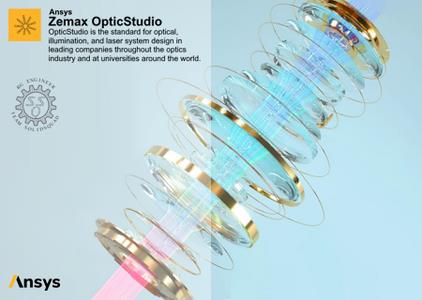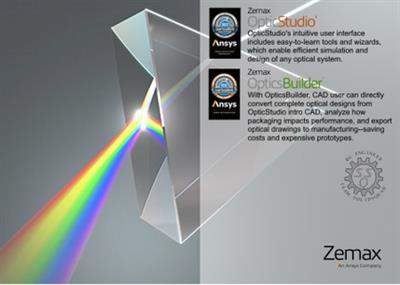ANSYS Zemax OpticStudio 2024 R1.03 Win x64
"softddl.org"
20-06-2024, 03:05
-
Share on social networks:
-
Download for free: ANSYS Zemax
-
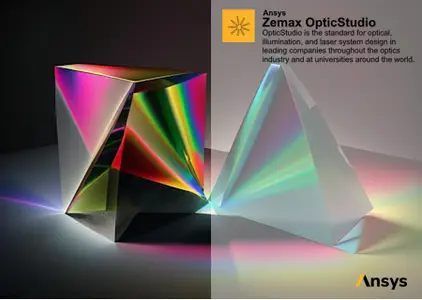
Free Download ANSYS Zemax OpticStudio 2024 R1.03 | 1.1 Gb
Zemax, a part of the Ansys family, has releasedOpticStudio 2024 R1.03is the standard for optical, illumination, and laser system design in universities around the world, and in leading companies throughout the optics industry
Owner:ANSYS
Product Name:Zemax OpticStudio
Version:2024 R1.03
Supported Architectures:x64
Website Home Page :www.zemax.com/www.ansys.com
Languages Supported:english
System Requirements:Windows *
Size:1.1 Gb
.
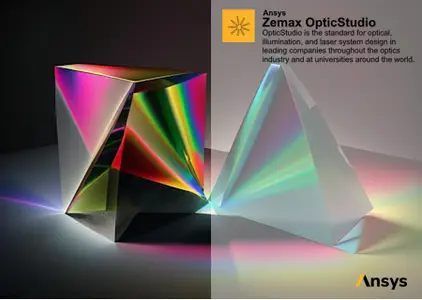
Free Download ANSYS Zemax OpticStudio 2024 R1.03 | 1.1 Gb
Zemax, a part of the Ansys family, has releasedOpticStudio 2024 R1.03is the standard for optical, illumination, and laser system design in universities around the world, and in leading companies throughout the optics industry
Owner:ANSYS
Product Name:Zemax OpticStudio
Version:2024 R1.03
Supported Architectures:x64
Website Home Page :www.zemax.com/www.ansys.com
Languages Supported:english
System Requirements:Windows *
Size:1.1 Gb
.
Zemax OpticStudio 2024 R1.02 release notes - Date: March 20th, 2024
1.1 Surface Slope, Surface Curvature, and Phase Slope Analyses Improvements (All editions)
Easily analyze and constrain the maximum slope or curvature across a surface or diffractive to ensure manufacturability.
Users can now easily analyze the maximum surface slope, maximum surface curvature, and maximum phase slope using the new "Modulus" data type in the settings of the respective analyses. The Modulus will return the maximum value of the slope or curvature, regardless of the direction of the vector. This new data type was also added to the respective cross section analyses.
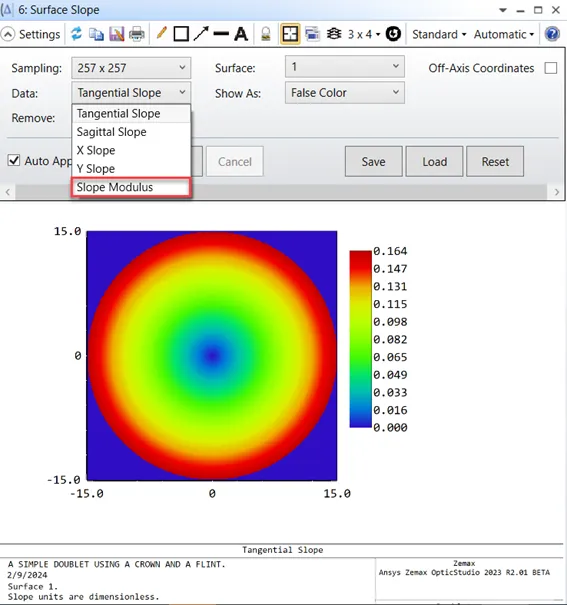
Close
This new data type is also available now for several Merit Function Operands: SSLP, SCRV, and PSLP return the value for the maximum slope or curvature at a specific point on the surface, while DSLP, DCRV, and QSLP apply to the entire surface. These operands ensure the manufacturability of your system, e.g. constraining the maximum phase slope during optimization to keep the width of DOE lines to manufacturable values, or constraining the maximum surface slope so that sag can be correctly measured interferometrically.
1.2 Project Directories: Convert to Lens File (All editions)
Set up your designs exactly as you want them with minimal clicks.
Added in Ansys Zemax OpticStudio 2023 R2, Project Directories have made it possible to easily manage and customize your design projects. However, users could only convert Lens Files to Lens Projects, as there was no way to undo the conversion. Now with the new Convert to Lens File functionality, you can convert a ZMX file that is configured to use the project directory features to a ZMX file that does not.
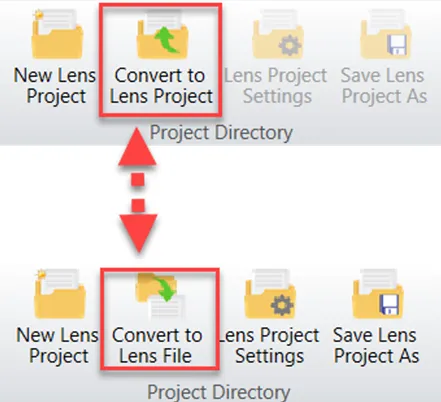
Close
The feature can be found in the Project Directory group on the File tab and is only visible if the current system is configured as a Lens Project.
1.3 Lumerical Sub-wavelength Dynamic Link: Support for Gratings on Curved Surfaces (Premium and Enterprise editions)
Elevate your AR designs with the latest enhancement - dynamic link technology now supports curved diffractive surfaces.
In previous releases the dynamic link could only be used to define gratings on a planar surface. Now, the updated plugin "lumerical-sub-wavelength-dynamic-link-2024R1-2.dll" enables the dynamic definition of gratings on curved surfaces, such as the Binary 1, Binary 2, Binary 2A, Hologram Lens, Lenslet Array 1, and Toroidal Hologram. This is extremely useful for modeling diffractive components in AR applications such as waveguides.
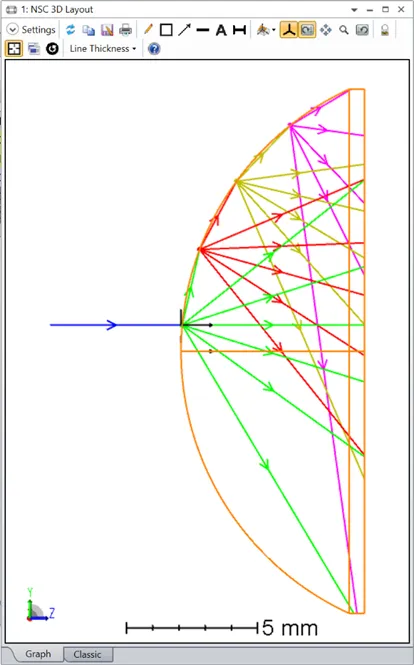
Close
When using the dynamic link plugin on a curved surface, the grating direction is determined with these three steps:
- The surface normal is set as the new z-axis.
- The new y-axis direction is calculated as the cross product of the vectors of the new z-axis and the global [1,0,0] direction.
- The grating direction, represented by the new x-axis, is obtained by crossing the new y-axis with the new z-axis.
After defining the grating direction, the subsequent calculations follow the same process as for gratings on planar surfaces.
1.4 3D Layout: Pupil Visualization Improvements (All editions)
Experience improved pupil visualization with enhanced precision, support for off-axis systems, and clearer distinction between entrance and exit pupils.
Enhancements have been made to the pupil visualization function. Support has now been added for systems with coordinate breaks, and we've improved the numerical precision to suppress noise in the pupil position in extreme cases. In this update, paraxial/real exit pupils are consistently drawn with dashed lines, while paraxial/real entrance pupils remain as solid lines. This modification enhances user clarity and helps to distinguish between different pupil types.
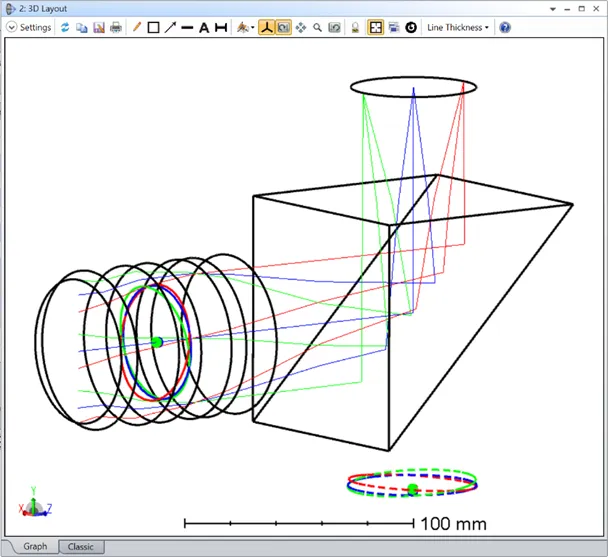
Close
1.5 Physical Optics Propagation (POP): Support for Black Box (All editions)
Seamlessly conduct POP analyses in systems containing Black Boxes.
The POP analysis can now be used in systems that include a Zemax Black Box. This enables users to incorporate encrypted components in systems requiring wave optics analysis when they need to hide sensitive or proprietary data before sharing with other teams or companies, While this capability is valuable for many applications, it is especially beneficial for users designing fiber couplers or photonic integrated circuit devices.
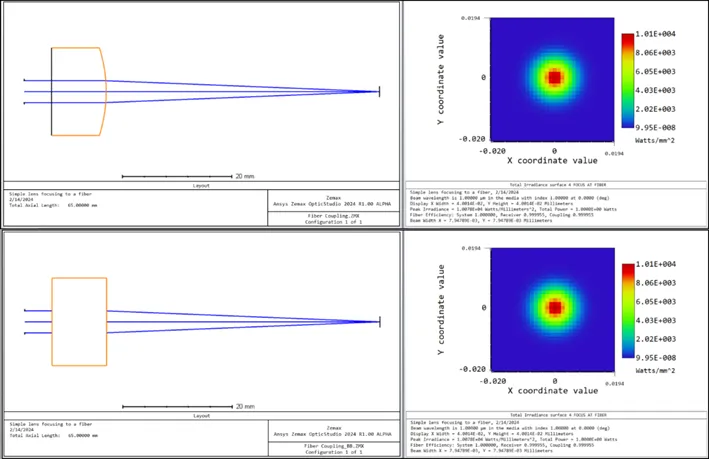
Close
1.6 MTF Operands: Diffraction Limited MTF (All editions)
More efficient MTF optimization using the diffraction-limited MTF values.
Direct MTF optimization can now be done more efficiently by targeting the diffraction-limited MTF values. The diffraction-limited values are returned if Grid = 1 and Field = 0, as shown below. These improvements apply to all three MTF operands (MTFS, MTFT, MTFA).
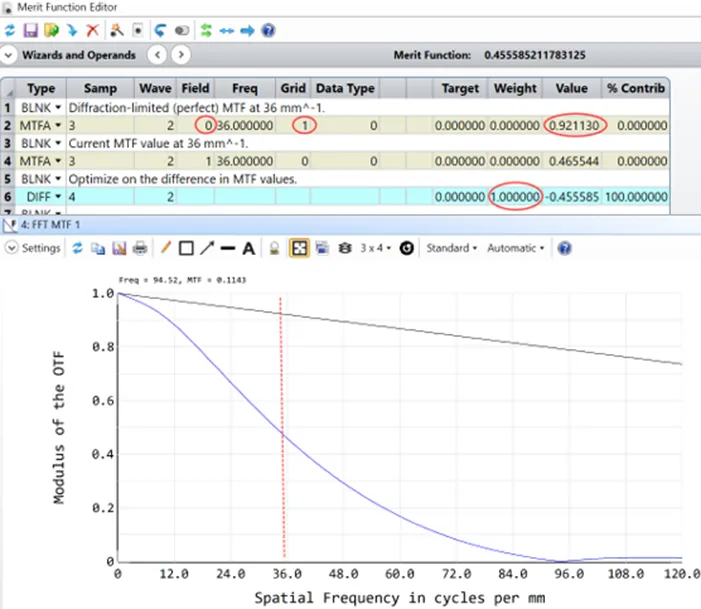
Close
2.1 Catalog Updates (All Editions)
Get the latest catalogs from Nikon-Hikari and Preciosa.
Materials:
- The Nikon-Hikari material catalog has been updated:
. Five new glasses added: J-KZFH10, J-KZFH11, J-SFH6, J-SFH8, J-SFH9
. Five glasses with added Mechanical Data (MD): 4786, 5165, 5742, 5859, 7054
. Seven glasses with added Mechanical Data (MD) and Stress Birefringence Data (BD): NICF-A, NICF-U, NICF-V, NIFS-A, NIFS-S, NIFS-U, NIFS-V
. Several glasses with updated glass names and Other Data (NM): J-BAF3, J-BAF4, J-BAF8, J-F3, J-KZFH9, J-LAF09, J-LAK02, J-LAK04, J-LAK06, J-LAK9, J-LASF02, J-LASF03, J-LASF08A, J-LASFH2, J-PSKH8, J-SFH1HS, Q-FK01AS, Q-FKH1S, Q-LASFH59S, Q-PSKH52S, Q-SK55S
. Several glasses have updated Extra Data (ED): J-KZFH9, J-LAK10, J-LASFH24HS, Q-LASFH58S, Q-LASFH59S
. Two glasses with updated Coefficient Data (CD): E-F2, J-FK01A
. Several glasses with updated Other Data (OD): J-FK01A, J-KZFH6, J-KZFH7, J-KZFH9, J-LAF016HS, J-LAFH3HS, J-LAK8, J-LASF05HS, J-LASF08A, J-LASF09A, J-LASF015HS, J-LASFH9A, J-LASFH15HS, J-LASFH24, J-LASFH24HS, J-PSKH8, J-SF03HS, J-SFH1HS, J-SFH4, J-SFH5, J-SK15, J-SK16, Q-FK01AS, Q-FKH1S, Q-LASFH58S, Q-LASFH59S, Q-PSKH52S, Q-SK55S
. Three glasses with updated waveranges (LD): J-SFH4, J-SFH5, Q-SF6S
. Several glasses with updated Internal Transmittance data (IT): E-F2, J-KZFH4, J-LASF021HS, J-LASFH13HS, J-LASFH17HS, J-LASFH22, Q-FK01AS, Q-FKH1S, Q-LAFPH1S, Q-LASFPH3S
- The Preciosa material catalog has been added:
. New catalog with one material: LIBA2000+
. The glass LIBA2000+ is used in the production of molded optical components, such as aspherical lenses for automotive applications and optical components for various outdoor lighting systems (airport prisms, street lighting). Furthermore, it is used in the production of optical components for optoelectronics, as well as decorative polished parts for automotive interiors
-Swept object- Resolved problems with the Swept object inaccurately sweeping CAD objects, specifically addressing issues when creating Swept CAD objects with "Is Volume?" set to 0 or when the sweep angle was less than 360 degrees.
-Tilted surface- Fixed an issue where mirror substrates on Tilted surfaces were incorrectly rendered in layout Descriptions.
-STAR Multiphysics Data Viewer- Improved numeric formatting of the colorbar in some STAR analysis windows.
-Boolean objects- Fixed some issues with CAD-based toroidal lens generation and an issue where a failed Boolean operation (as part of the Boolean CAD or Boolean Native objects) could cause OpticStudio to hang.
-Boolean objects- Fixed some cases where an extruded user-defined aperture object could not be used successfully as part of a Boolean object.
-Boolean Native object- Fixed an issue where Annular Volume geometry was incorrectly generated for CAD operations.
-ZOS-API- Fixed an issue where some STAR analysis windows could not be closed via the ZOS-API.
-Binary 2A object parameters- Changed behavior for Clear 1 and Clear 2 parameters in Binary 2A non-sequential objects so that 0 values for the parameters do not automatically track the current Radial Aperture value but instead are replaced by the current Radial Aperture value when updating the lens.
-Binary 2A object- Resolved problems with the Binary 2A non-sequential object, ensuring proper labeling of all phase coefficients in the Non-Sequential Component Editor, and accurate calculation of phase. Additionally, fixed instances where parameters were incorrectly transferred to the Binary 2A object during conversion from sequential mode.
-Composite surfaces- Improved accuracy of calculating the compound tilt angles for add-on composite surfaces, i.e. consequent rotations around both x and y axes.
-Lens Data Editor- Modified the behavior when inserting new surfaces into the Lens Data Editor such that the new surface radius is always infinity.
-Gradient Index DLLs- Fixed a few issues where in some cases of gradient index tracing with User-Defined Surfaces OpticStudio would crash.
-GGD file selection- Fixed an issue when using Grid_Gradient.dll where the "File" drop-down is grayed out and therefore disabled changing the GGD file.
-FFT MTF- Fixed an issue where unchecking "Show Diffraction Limit" in the FFT MTF analysis settings would cause an incorrect polychromatic MTF when "Use Polarization" was checked.
-Tolerancing Results- Fixed an issue where sensitivity statistics were incorrectly reported for separate fields and configurations in the Summary tab of the Tolerancing Results when the Separate Fields/Configs option was selected and there were one or more TOFF operands in the tolerance data editor.
Zemax OpticStudio 2024 R1.03 release notes - Date: May 1st, 2024
Bug Fixes
-Solves- An issue was fixed where the list of solve types displayed in the Solve selection box in the editors could be incorrectly limited to only four options.
-Material Catalog- An issue was fixed where incorrect material data values could be calculated the first time that a material catalog was opened in a new version of OpticStudio.
Ansys Optics solutionsoffer robust design, optimization, and verification simulation software backed by world-class support. These tools empower designers to expedite the development of groundbreaking optical products while improving performance, reliability, and yield. With a suite of top-tier physics solvers, Ansys Optics provides user-friendly workflows for precise multiscale system design, from the nano to macro scale, enabling the design of diverse applications across various industries.
Ansys Zemax OpticStudio'sintuitive user interface includes easy-to-learn tools and wizards, which enable efficient simulation and design of any optical system. With more than 200 field points you can set up even the most complex freeform and non-rotationally symmetric systems. OpticStudio also includes a suite of optical engineering tools to analyze the performance of your system. In addition to the classic analysis functions, Zemax OpticStudio also offers Full-field Aberration analysis to improve freeform designs; contrast analysis for MTF optimization; and Image Simulation to produce photorealistic images of object scenes.
Zemax OpticStudio - Everything you need to design optical systems
Ansysis the global leader in engineering simulation. Through our strategy of Pervasive Engineering Simulation, we help the world's most innovative companies deliver radically better products to their customers. By offering the best and broadest portfolio of engineering simulation software, we help them solve the most complex design challenges and create products limited only by imagination. Founded in 1970, Ansys is headquartered south of Pittsburgh, Pennsylvania, U.S.A. Visitwww.ansys.comfor more information.
In 2021,Ansys acquired Zemax, the world's number one optical simulation toolset and Zemax is now "An Ansys Company." that is transitioning into the Ansys family. Initial connections between OpticStudio and Ansys Mechanical are already in place, and you will see further integration until it becomes part of the Ansys multiphysics capability.
Buy Premium From My Links To Get Resumable Support,Max Speed & Support Me
ANSYS Zemax OpticStudio 2024 R1.03 Win x64 Torrent Download , ANSYS Zemax OpticStudio 2024 R1.03 Win x64 Crack Download , ANSYS Zemax OpticStudio 2024 R1.03 Win x64 Patch Download , ANSYS Zemax OpticStudio 2024 R1.03 Win x64 Serial Keygen Download
The minimum comment length is 50 characters. comments are moderated