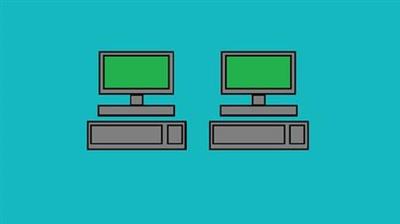Udemy - Advanced Troubleshooting Skills For Technical Support Spec
"softddl.org"
17-12-2020, 02:36
-
Share on social networks:
-
Download for free: Udemy -
-

Genre: eLearning | MP4 | Video: h264, 1280x720 | Audio: aac, 44100 Hz
Language: English | SRT | Size: 856 MB | Duration: 2h 10m

Genre: eLearning | MP4 | Video: h264, 1280x720 | Audio: aac, 44100 Hz
Language: English | SRT | Size: 856 MB | Duration: 2h 10m
What you'll learn
Understand the use of built-in Windows utilities to troubleshoot hardware and software issues
Basic command line introduction to create, delete and navigate folders directories
Introduction to DNS, DHCP, Networking and Remote Desktop Connections
Create and unlock users in Active Directory
Introduction to PowerShell Commands to Administer Windows Server 2019
Requirements
Course will explain all details from scratch, but general knowledge of IT concepts is a plus
A desktop or laptop computer to test labs and new configurations
Description
Do you want to start building your IT career path but you are not sure where to start? Do you feel that IT concepts are too complex? Or do you want to improve your existing troubleshooting skills? You are in the right place. I have great news for you. See below:
In order to become a successful IT Support or Desktop Support Engineer, you have to start from the basics, you will need to understand how computers interconnect in terms of hardware and software, you need to understand what is the command line and how it can help you easily to identify common network issues or even creating new files and folders. This is just basic. Later your future as a Technical Support professional will depend on your understanding of advanced hardware configurations, managing users throughout the network, creating users in the active directory, learn how to create them, reset the password, unlock the account and disable it.
These might sound like too much but no worries, we will go over these topics in our course, we will discuss printers functionalities, and how to troubleshoot them. we will guarantee that the information & examples provided here will maximize your learning experience and most important you will be able to remember it by practicing.
Course Structure
Hands-on Demo + Lecture + Labs = Success! so the next time you go to a Technical Support interview you will feel more confident of your skills.
The instructor experience is over 17+ years in the IT industry. You won't get confused or bored with the same presentation without seeing with your eyes how to set up our practice lab from scratch (Client and Server). We will create a small topology to simulate your work environment with a fully configured domain controller, and a client workstation running Windows 10 Pro edition.
This course is structured to learn from the basics to professional skills step by step. I will do my best to cover all the gaps you might find during the class.
In the introductory lesson, we will discuss the goal of the course and we will go over the course topics.
In the second lesson, we will install Windows 10 Pro edition. Once the setup is completed, we will prepare the computer for a single user (local admin). Then, we will go over the process to check the built-in utilities to troubleshoot common computer issues and how to fix them.
In the third lesson, we will discuss the importance of DHCP, HTTP, ICMP, DNS, and basic TCP/IP configurations (IPV4). This is the heart of the role, networking, and learn how to understand how all these protocols relate.
The rest of the sections will be focused to learn how to work with users in Active Directory, how to create them and support them. I highly recommend you to have a computer to practice the Windows terminologies and new concepts learned in the course.
Are you ready to start your new challenge and get your next IT job? Enroll now in this course, and let's begin the journey.
Who this course is for:
Students interested in improving their existing troubleshooting techniques
Existing IT Support Technicians willing to learn more about Infrastructure
Homepage
https://www.udemy.com/course/advanced-troubleshooting-skills-for-technical-support-spec/Buy Premium From My Links To Get Resumable Support,Max Speed & Support Me

https://uploadgig.com/file/download/B9F8b3Db44a11298/0icd8.Advanced.Troubleshooting.Skills.For.Technical.Support.Spec..rar

https://rapidgator.net/file/ea9ec1d18db6a3fdf2803bdd02345f73/0icd8.Advanced.Troubleshooting.Skills.For.Technical.Support.Spec..rar.html

http://nitroflare.com/view/674AB43169A6428/0icd8.Advanced.Troubleshooting.Skills.For.Technical.Support.Spec..rar
Links are Interchangeable - No Password - Single Extraction
The minimum comment length is 50 characters. comments are moderated