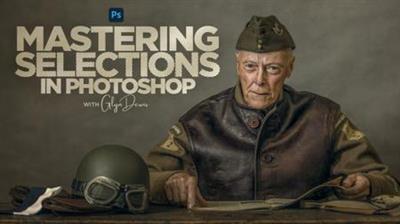Udemy - Adobe Photoshop Selections Master Course Be a Hero Selector
"softddl.org"
16-01-2021, 07:29
-
Share on social networks:
-
Download for free: Udemy -
-

Duration: 3h43m | Video: .MP4, 1280x720 30 fps | Audio: AAC, 44.1 kHz, 2ch | Size: 2.98 GB
Genre: eLearning | Language: English
Master Selections and Mask Out Anything from the Background in Adobe Photoshop CC 2021

Duration: 3h43m | Video: .MP4, 1280x720 30 fps | Audio: AAC, 44.1 kHz, 2ch | Size: 2.98 GB
Genre: eLearning | Language: English
Master Selections and Mask Out Anything from the Background in Adobe Photoshop CC 2021
What you'll learn
You will thoroughly learn all basic selection tools: -
Marquee Tool
Lasso Tool
Quick Selection, Object Selection and Magic Wand Tool
Quick mask Mode
You will learn Layer Mask and some of its secret shortcuts
You will master all advanced selection tools and techniques: -
Pen tool
Direct Selection tool
Colour range
Channels Selection
Select and Mask
Select Focus Area
You will be able to mask anything... including the dreaded hair!
You will be able to remove and replace background of any image
By the end of this course, you will be able to easily recognize which selection tool to be used in which scenario
And last but not the least You will be able to start earning money from your Photoshop Skills.
Requirements
Adobe Photoshop, preferably the latest CC 2020/2021
No prior knowledge or experience with Photoshop is required
Description
Hey everyone!
My name is Shubham Jha and welcome to Photoshop Selections Master Course. This course is planned around reasonable, achievable goals for my students, which helps to increase the effective rate of learning. I understand that every individual learns at a different pace. Hence, I've ensured that you are well catered for so that you understand every aspect of your chosen modules. I've helped thousands of People in getting the concepts of Photoshop through my Online Courses. In this course you'll not only learn how to use Selection tools and techniques but you'll also learn when and why to use them. I assure you that by the end of this course you will be able to select anything from objects in highly pixelated low-resolution images to dreaded hairs, so what you are waiting for, get started today!
What you will learn?
Here is a complete list of everything you'll learn in this Photoshop course.
Section 1: Introduction
Here I'll give you a brief introduction about what tools and techniques we are going to learn in this course.
I'll tell you how you can earn thousands of dollars by just selecting objects and removing background in Photoshop.
We will setup our Photoshop Workspace so that everything runs nice and smoothly.
And the most important thing
Section 2: Selection Part 1
We will start our journey with basic selection tools:
We'll first see what selection and layer mask are and how to deal with them.
Then we'll learn rectangular and elliptical marquee tools and what settings you need to know before using them.
After covering every kind of tools, you will have tasks to complete.
You can share your work with other students in the comments section or you can also share with me personally.
You'll learn how and when to use the Lasso, Polygonal Lasso, and Magnetic lasso tool.
Then we'll see beginners favourite Quick Selection and Object Selection tool.
You'll learn Magic Wand Tool which is one of the oldest selection tools in Photoshop.
And with a challenging task I'll end this section.
Section 3: Selections Part 2
This section deals with advanced selection tools and techniques.
We'll start with the Pen Tool and we'll see how to select objects and create shapes using it. We'll also look at the differences between various types of pen tool.
Then we'll move to direct and path selection tool and we'll see how they are used in sync with the Pen tool.
Further we'll look at some more techniques that selects based on the colour of the pixels, like Select Colour Range and Selection using channels.
Then we'll move to modern day Select Subject & Select and Mask.
We'll see how to use Select and Mask to make and refine selection.
After all that we'll move to the trickiest part of this course i.e., Hair Selections, and trust me you will also be able to select and mask almost any type of hair in a matter of seconds.
All in all, we'll master the hair selections with three different as well as difficult images.
By the end of this section, we'll look at one of the awesome tool introduced in CC 2021 i.e., Sky Replacement Tool.
At last, we'll see which selection technique to be used for which image and also why.
Section 4: Conclusion
Ways to make living out of your Photoshop skill.
Course Conclusion and What's next.
Why this course is different?
This is a practical course.
You are not only going to learn theoretical aspects of various tools and techniques but you are also going to master them.
Major upper hand for this course is the tasks that i provide after covering every major topic.
I'm always there to help my students when needed.
Who this course is for:
Graphic or Web Designers Looking for Photoshop Selection Course
Freelancers who want to learn background removal/replacement
Homepage
https://www.udemy.com/course/adobe-photoshop-selections-master-course/Buy Premium From My Links To Get Resumable Support,Max Speed & Support Me

https://uploadgig.com/file/download/f76c0cb9ebfedfB2/meqin.Adobe.Photoshop.Selections.Master.Course.Be.a.Hero.Selector.part1.rar
https://uploadgig.com/file/download/a65eD84BFfddd505/meqin.Adobe.Photoshop.Selections.Master.Course.Be.a.Hero.Selector.part2.rar
https://uploadgig.com/file/download/ae330F99b71a3F22/meqin.Adobe.Photoshop.Selections.Master.Course.Be.a.Hero.Selector.part3.rar
https://uploadgig.com/file/download/f1263f39B7c1b86A/meqin.Adobe.Photoshop.Selections.Master.Course.Be.a.Hero.Selector.part4.rar

https://rapidgator.net/file/35721d8a2846d0130daab7ab7ede8b94/meqin.Adobe.Photoshop.Selections.Master.Course.Be.a.Hero.Selector.part1.rar.html
https://rapidgator.net/file/7c5daccd7b10b5d12a96e4ee3f8be547/meqin.Adobe.Photoshop.Selections.Master.Course.Be.a.Hero.Selector.part2.rar.html
https://rapidgator.net/file/7a06770eee71b4f7473044e5ff491335/meqin.Adobe.Photoshop.Selections.Master.Course.Be.a.Hero.Selector.part3.rar.html
https://rapidgator.net/file/e1dbd3ccb03da8d80d436daf98fcf5ff/meqin.Adobe.Photoshop.Selections.Master.Course.Be.a.Hero.Selector.part4.rar.html

http://nitroflare.com/view/CF5EF35872195B7/meqin.Adobe.Photoshop.Selections.Master.Course.Be.a.Hero.Selector.part1.rar
http://nitroflare.com/view/4A3F9D567C1585C/meqin.Adobe.Photoshop.Selections.Master.Course.Be.a.Hero.Selector.part2.rar
http://nitroflare.com/view/6E69DFCCA6934F5/meqin.Adobe.Photoshop.Selections.Master.Course.Be.a.Hero.Selector.part3.rar
http://nitroflare.com/view/1931E0D676A03B2/meqin.Adobe.Photoshop.Selections.Master.Course.Be.a.Hero.Selector.part4.rar
Links are Interchangeable - No Password - Single Extraction
The minimum comment length is 50 characters. comments are moderated