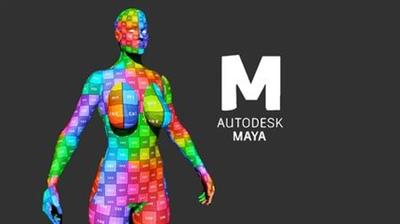Game Character Retopology In Topogun & Maya For Beginners
"softddl.org"
15-08-2022, 00:01
-
Share on social networks:
-
Download for free: Game
-
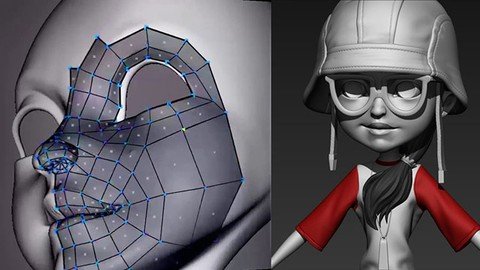
Last updated 4/2020
MP4 | Video: h264, 1280x720 | Audio: AAC, 44.1 KHz
Language: English | Size: 1.32 GB | Duration: 4h 18m
Step By Step Guide to Retopology your Zbrush character sculpt In Topogun and Maya
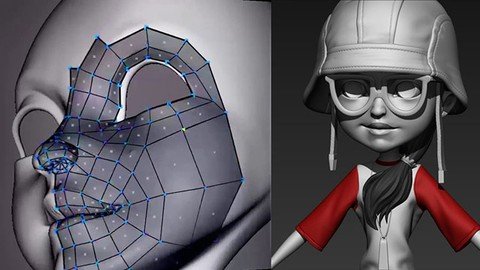
Last updated 4/2020
MP4 | Video: h264, 1280x720 | Audio: AAC, 44.1 KHz
Language: English | Size: 1.32 GB | Duration: 4h 18m
Step By Step Guide to Retopology your Zbrush character sculpt In Topogun and Maya
What you'll learn
You will be able to model low poly in game model using Topogun and Maya
Clean up N sided face, Non manifold geometry and Non planer face
Dacimating the model in Zbrush
Guidelines to make your low poly model error free
Topogun power full tools to create low poly
Requirements
Maya basic
Zbrush basic
Character sculpting
Description
ABOUT
Welcome to Game Character Retopology in Topogun & Maya Course. In this course you will learn retopology technics using TOPOGUN after completing the high poly zbrush character.Retopology means recreating a model with proper edge flow by using the high poly model as a reference object in the background.
Now Topogun is the best tool to do this because it is a dedicated software only for retopology purpose. It is very powerful and has lots of great tools to retopo within a second. It can Handel very high poly model with easy.
In this course you will not only learn the technical aspect of doing the retopo but also some production guidelines to make your low poly character ready to use for rigging and in the game.
Overview of the Course
At first you will learn how to prepare your high poly zbrush character to take inside Topogun then I will move to Retoplogy part inside Topogun by Introducing its tools. After completing in topogun I will jump to Maya for some clean up and final tweak.
Topics
Decimating High poly Zbrush Character for EfficiencyTopogun tools to create low polyOrganizing the low poly model in MayaClean up N sided face, Non manifold geometry and Non planer faceGuidelines to make your low poly model error free
Who can take this Course
who wants to be a game character artistwho wants to use topogun for retopologywho wonders how they make game characterswho knows the high poly modelling but don't know what to do nextwho wants learn and model game characters
So if you are interested to learn modelling and want to become a modelling artist in the game industry then without any delay enrol to this class to learn how to model your low poly character using TOPOGUN.
so if you fit into any of the above category this course is for you. so take the step by enrolling to the course and be a fabulous artist and entertain the world by contributing your part. THANK YOU.
Overview
Section 1: Introduction
Lecture 1 Introduction
Section 2: Preparing the High Poly Model For Topogun
Lecture 2 Decimating and Exporting
Section 3: Retopo The Face and Body
Lecture 3 Using Simple Create Tool
Lecture 4 Using Extrude Tool
Lecture 5 Using Merge Tool and Zero Symetry
Lecture 6 Using Soft Selection
Lecture 7 Using Draw Tool
Lecture 8 Using Create Symetry Tool
Lecture 9 Using Sweep and Loft Tool
Lecture 10 Using Tubes Tool
Lecture 11 Completing Retopo of the Hand
Section 4: Retopo The Shirt and Pant
Lecture 12 Retopo the Shirt
Lecture 13 Completing Retopo of the Shirt
Lecture 14 Using Group to Manage Your Mesh
Lecture 15 Making the Pant Lowpoly
Lecture 16 Completing the Pant Low Poly
Lecture 17 Finalizing the Shirt and Pant Lowpoly
Section 5: Retopo The Shoe
Lecture 18 Shoe Retopo
Lecture 19 Completing Shoe Lowpoly
Lecture 20 Shoe lace lowpoly
Lecture 21 Shoe Lace Knot lowpoly
Section 6: Retopo The Cap and Spec
Lecture 22 Making the Cap Lowpoly
Lecture 23 Cap Strap lowpoly
Lecture 24 Spec Lowpoly
Section 7: Retopo The Hair and Locket
Lecture 25 Making Hair Lowpoly
Lecture 26 Hair clumps lowpoly
Lecture 27 Completing Hair Lowpoly
Lecture 28 Hair Band Lowpoly Using Zbrush
Lecture 29 Locket Lowpoly Using Decimation Master
Section 8: Final Cleanup and Setup In Maya
Lecture 30 Setting Up lowpoly Objects In Maya
Lecture 31 Optimizing Polygons
Lecture 32 Final Cleanup and Conclusion
Section 9: Conclusion
Lecture 33 Bonus Lecture - What's Next?
Anyone who wants to learn retopology using Topogun,who wants to be a game character artist,who wants learn and model game characters,who knows the high poly modelling but don't know what to do next,who wonders how they make game characters
Homepage
https://www.udemy.com/course/game-character-retopology-in-topogun-maya/Download from UploadCloud
https://www.uploadcloud.pro/11upicwutcis/crppx.Game.Character.Retopology.In.Topogun..Maya.For.Beginners.part1.rar.html
https://www.uploadcloud.pro/wdk0ebgsm6mh/crppx.Game.Character.Retopology.In.Topogun..Maya.For.Beginners.part2.rar.html

https://rapidgator.net/file/7f105e2f5fa895561141f6e9e06f4f4e/crppx.Game.Character.Retopology.In.Topogun..Maya.For.Beginners.part1.rar.html
https://rapidgator.net/file/e76f5b5ba5eb95c674e808adb760e90d/crppx.Game.Character.Retopology.In.Topogun..Maya.For.Beginners.part2.rar.html

https://uploadgig.com/file/download/5013ffb5526cB6B6/crppx.Game.Character.Retopology.In.Topogun..Maya.For.Beginners.part2.rar
https://uploadgig.com/file/download/66B3662cd2fc3404/crppx.Game.Character.Retopology.In.Topogun..Maya.For.Beginners.part1.rar

https://nitroflare.com/view/63F3F171F900817/crppx.Game.Character.Retopology.In.Topogun..Maya.For.Beginners.part1.rar
https://nitroflare.com/view/BF0AAF26792D964/crppx.Game.Character.Retopology.In.Topogun..Maya.For.Beginners.part2.rar
Links are Interchangeable - No Password - Single Extraction
The minimum comment length is 50 characters. comments are moderated