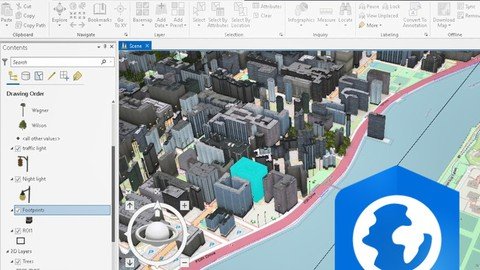Arcgis Pro & Qgis 2 In 1 Paralell Course
"softddl.org"
20-08-2022, 04:41
-
Share on social networks:
-
Download for free: Arcgis Pro
-

Last updated 3/2022
MP4 | Video: h264, 1280x720 | Audio: AAC, 44.1 KHz
Language: English | Size: 3.59 GB | Duration: 4h 26m
Learn GIS using both softwares - with the same data model

Last updated 3/2022
MP4 | Video: h264, 1280x720 | Audio: AAC, 44.1 KHz
Language: English | Size: 3.59 GB | Duration: 4h 26m
Learn GIS using both softwares - with the same data model
What you'll learn
Do same task in ArcGIS and QGIS
Geospatial analyisis - privative and open source sofware
Create, manage, analyisis and publishing data
Requirements
the course is from scratch
Description
DisclaimerThe QGIS course originally was built in spanish, following the same lessons done in the english popular course Learn ArcGIS Pro Easy! We done it to demostrate than all this could be possible using open software; always in spanish. Then, some english users asked us, we created a english version of the course; it´s the reason why the interface of the QGIS software is in spanish but all the audio is english.----------------------------------------------------------------#AulaGEOWith this course you can expand your curriculum to know how to do the same task using ArcGIS Pro and QGIS.-Import data from tables-Import data from CAD-Georeference imagery-Buffer analyisis-Create bookmarks-Thematize and labeling-Drawing tools and editing tables-Final productsThe course includes materials data to download and do the task as in the videos. Is developed over the last versions of QGIS and ArcGIS Pro.Section 1: The basic with QGIS and ArcGIS Pro1. Let´s start with ArcGIS Pro2. Let´s start with the QGIS3. Data selection with ArcGIS Pro4. Data selection with QGIS5. Use bookmarks with ArcGIS Pro6. Use bookmarks with QGISSection 2: Creating and editing spatial data with QGIS and ArcGIS Pro7. Import data from Excel with ArcGIS Pro8. Import data from Excel with QGIS9. Symbology data with ArcGIS Pro10. Symbology data with QGIS11. Editing of attribute data with ArcGIS Pro12. Editing of attribute data with QGIS13. Labeling features with ArcGIS Pro14. Labeling features with QGIS15. Digitization of geographic information with ArcGIS Pro16. Digitization of geographic information with QGIS17. Georeferencing of images with ArcGIS Pro18. Georeferencing of images with QGISSection 3: Analysis data with ArcGIS Pro and QGIS19. Buffer analysis with ArcGIS Pro20. Buffer analysis with QGISSection 4: Publishing contents from QGIS and ArcGIS Pro21. Map generation with ArcGIS Pro22. Map generation with QGISSection 5: Let´s do it in AulaGEO - step by step excercises with QGIS and ArcGIS Pro23. Exercise 1. Import CAD data to GIS with ArcGIS Pro24. Exercise 1.A Import CAD data to GIS with QGIS25. Ejercicio 2. Import coordinates from Excel for split a polygon with ArcGIS Pro26. Ejercicio 2.A Import coordinates from Excel for split a polygon with QGIS27. Exercise 3. Calculation of areas and composition of fields with ArcGIS Pro28. Exercise 3.A Calculation of areas and composition of fields with QGIS29. Exercise 4. Buffer Analysis with ArcGIS Pro30. Exercise 4.A Buffer Analysis with QGIS31. Exercise 5. Attribute labeling with ArcGIS Pro32. Exercise 5.A Attribute labeling with QGIS33. Exercise 6. Thematization by attributes with ArcGIS Pro34. Exercise 6.A Thematization by attributes with QGIS35. Exercise 7. Digitization tricks with ArcGIS Pro36. Exercise 7.A Digitization tricks with QGIS37. Exercise 8. Gereferencing images with ArcGIS Pro38. Exercise 8.A Gereferencing images with QGIS
Overview
Section 1: The basic with QGIS and ArcGIS Pro
Lecture 1 Let´s start with ArcGIS Pro
Lecture 2 Let´s start with the QGIS
Lecture 3 Data selection with ArcGIS Pro
Lecture 4 Data selection with QGIS
Lecture 5 Use bookmarks with ArcGIS Pro
Lecture 6 Use bookmarks with QGIS
Section 2: Creating and editing spatial data with QGIS and ArcGIS Pro
Lecture 7 Import data from Excel with ArcGIS Pro
Lecture 8 Import data from Excel with QGIS
Lecture 9 Symbology data with ArcGIS Pro
Lecture 10 Symbology data with QGIS
Lecture 11 Editing of attribute data with ArcGIS Pro
Lecture 12 Editing of attribute data with QGIS
Lecture 13 Labeling features with ArcGIS Pro
Lecture 14 Labeling features with QGIS
Lecture 15 Digitization of geographic information with ArcGIS Pro
Lecture 16 Digitization of geographic information with QGIS
Lecture 17 Georeferencing of images with ArcGIS Pro
Lecture 18 Georeferencing of images with QGIS
Section 3: Analysis data with ArcGIS Pro and QGIS
Lecture 19 Buffer analysis with ArcGIS Pro
Lecture 20 Buffer analysis with QGIS
Section 4: Publishing contents from QGIS and ArcGIS Pro
Lecture 21 Map generation with ArcGIS Pro
Lecture 22 Map generation with QGIS
Section 5: Let´s do it in AulaGEO - step by step excercises with QGIS and ArcGIS Pro
Lecture 23 Exercise 1. Import CAD data to GIS with ArcGIS Pro
Lecture 24 Exercise 1.A Import CAD data to GIS with QGIS
Lecture 25 Ejercicio 2. Import coordinates from Excel for split a polygon with ArcGIS Pro
Lecture 26 Ejercicio 2.A Import coordinates from Excel for split a polygon with QGIS
Lecture 27 Exercise 3. Calculation of areas and composition of fields with ArcGIS Pro
Lecture 28 Exercise 3.A Calculation of areas and composition of fields with QGIS
Lecture 29 Exercise 4. Buffer Analysis with ArcGIS Pro
Lecture 30 Exercise 4.A Buffer Analysis with QGIS
Lecture 31 Exercise 5. Attribute labeling with ArcGIS Pro
Lecture 32 Exercise 5.A Attribute labeling with QGIS
Lecture 33 Exercise 6. Thematization by attributes with ArcGIS Pro
Lecture 34 Exercise 6.A Thematization by attributes with QGIS
Lecture 35 Exercise 7. Digitization tricks with ArcGIS Pro
Lecture 36 Exercise 7.A Digitization tricks with QGIS
Lecture 37 Exercise 8. Gereferencing images with ArcGIS Pro
Lecture 38 Exercise 8.A Gereferencing images with QGIS
Section 6: Asked for students lessons
Lecture 39 Add to QGIS a service published by ArcGIS Pro
Users of QGIS or ArcGIS who want to learn the same task in both applications,Users who want to learn open source and propietary software
Homepage
https://www.udemy.com/course/how-to-do-it-with-arcgis-and-qgis-same-task/
https://rapidgator.net/file/aecd450ac2c49f8afc703ca67ad4f8b7/mtgti.Arcgis.Pro..Qgis..2.In.1..Paralell.Course.part1.rar.html
https://rapidgator.net/file/f38e2133351fa57c8da62e8400decda1/mtgti.Arcgis.Pro..Qgis..2.In.1..Paralell.Course.part2.rar.html
https://rapidgator.net/file/635bf788dfcf6992a000b02939d707de/mtgti.Arcgis.Pro..Qgis..2.In.1..Paralell.Course.part3.rar.html
https://rapidgator.net/file/341ec3b5f592100287cdcfe84b8097d8/mtgti.Arcgis.Pro..Qgis..2.In.1..Paralell.Course.part4.rar.html

https://uploadgig.com/file/download/c239AC76DDf71455/mtgti.Arcgis.Pro..Qgis..2.In.1..Paralell.Course.part1.rar
https://uploadgig.com/file/download/dF865d524d963D94/mtgti.Arcgis.Pro..Qgis..2.In.1..Paralell.Course.part2.rar
https://uploadgig.com/file/download/7cE3307Ad078dBFc/mtgti.Arcgis.Pro..Qgis..2.In.1..Paralell.Course.part3.rar
https://uploadgig.com/file/download/98149ac3640Bc8d8/mtgti.Arcgis.Pro..Qgis..2.In.1..Paralell.Course.part4.rar

https://nitroflare.com/view/B3BE96C88C0DF6A/mtgti.Arcgis.Pro..Qgis..2.In.1..Paralell.Course.part1.rar
https://nitroflare.com/view/1BB3340D5662906/mtgti.Arcgis.Pro..Qgis..2.In.1..Paralell.Course.part2.rar
https://nitroflare.com/view/E356981953EA28A/mtgti.Arcgis.Pro..Qgis..2.In.1..Paralell.Course.part3.rar
https://nitroflare.com/view/CFB2BC7A5238351/mtgti.Arcgis.Pro..Qgis..2.In.1..Paralell.Course.part4.rar
Links are Interchangeable - No Password - Single Extraction
The minimum comment length is 50 characters. comments are moderated